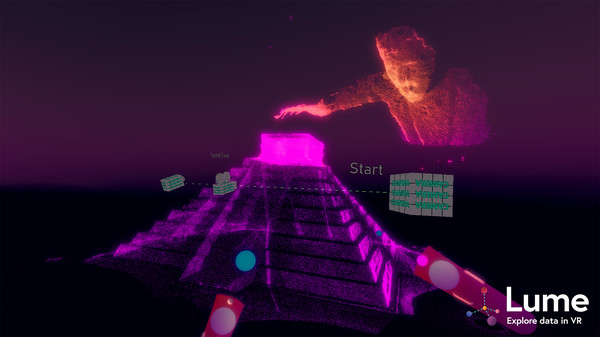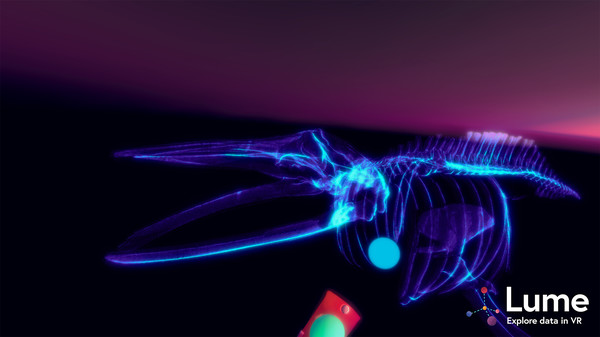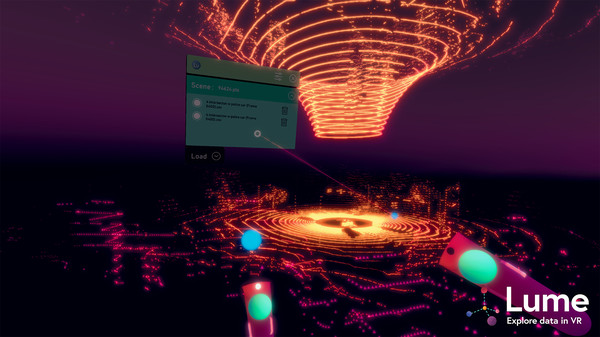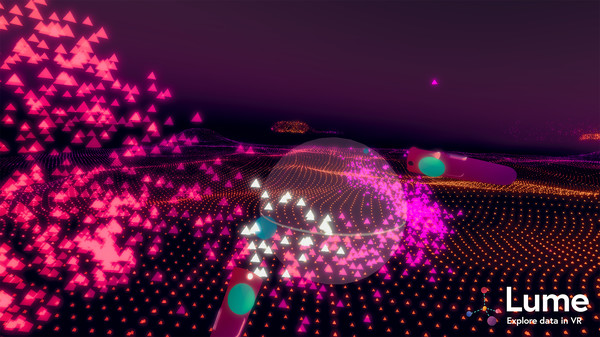
Published by Lume VR
1. It makes highly complex data quicker to understand, patterns easier to recognise and insights more compelling to present and share with everyone.
2. It is a VR platform to explore and collaborate around your 3D Data.
3. Lume is a Data Translator.