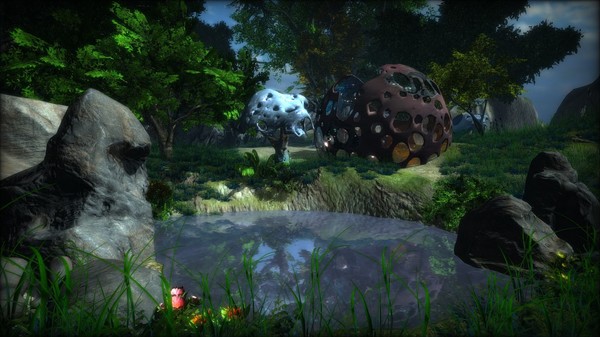
Published by TheGameCreators
1. When you first launch GameGuru, it may appear to be a simple level editor, but it's actually crammed with lots of useful tools you will need to make your own game, including a character creator, model importer, building maker, complete scripting language and of course, over 6GB of complimentary game assets to get you started.
2. Join us and our great and enthusiastic game-making communityon your journey to make fun games! Imagine creating a world that you and your friends come together and play... and creating it can be a matter of minutes with no technical jiggery-pokery needed at all :-) Of course, you can happily spend hours, days..even weeks creating your masterpiece, the great thing about GameGuru is, you won't be held up by learning strange alien languages or using complex modeling tools.
3. We believe there is nothing on the market which enables you to create and share a 3D game as quickly as GameGuru, thanks to a massive starter collection of assets, our easy drag and drop approach and built-in game logic so you don't need to code it yourself (unless you want to).
4. As a welcome bonus, we have also included an expansion pack with over 2.8 GB of additional game assets for you to get started, completely free! In fact, all the art you see in the screenshots above are included in GameGuru and you are free to include them in your games, no strings attached.
5. GameGuru is unsuitable for serious game development projects at this time, and we highly recommend you visit the forums and ask many questions before you make a decision on the game making tool for you.
6. We do sell additional content DLCs, but with over 6,000 megabytes of game assets already crammed into GameGuru, the DLCs are entirely optional.
7. GameGuru is a recreational game maker, not a professional tool, and is still very much in development.
8. GameGuru is not designed to compete with professional development tools such as Unity, Unreal and Cry-engine which are ideally suited to producing commercial apps and games.
9. We've created a small game level for you to play and enjoy, which shows you how you might lay out your level, and balance the combat to give the player a challenging experience.
10. Welcome to GameGuru, game making for everyone.
11. GameGuru has been designed by gamers for gamers and we want to build and design it along with our enthusiastic community.


