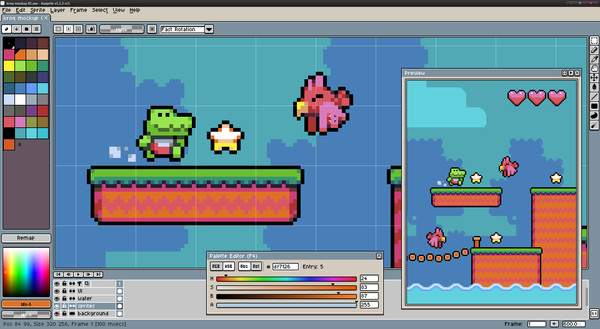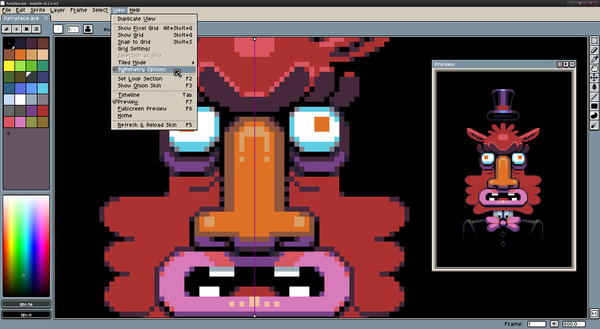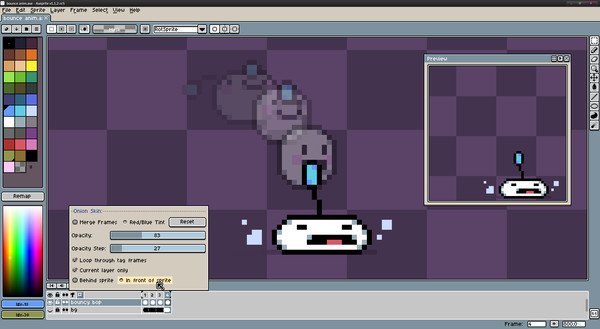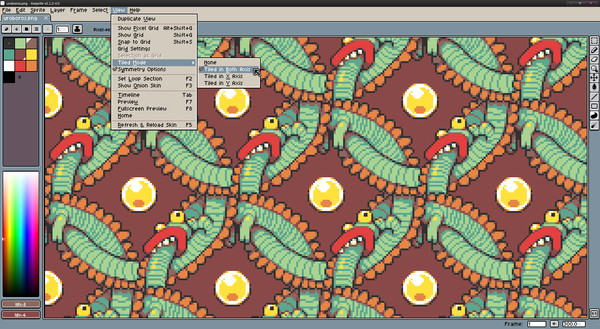Macintosh Requirements
Minimum:- OS: Mac OS X 10.9
- Memory: 128 MB RAM
- Storage: 40 MB available space
No maximum Mac system requirements!!
Linux Requirements
Minimum:- OS: Ubuntu 14.04 32-bit or 64-bit
- Memory: 128 MB RAM
- Storage: 40 MB available space
No maximum linux requirements!!