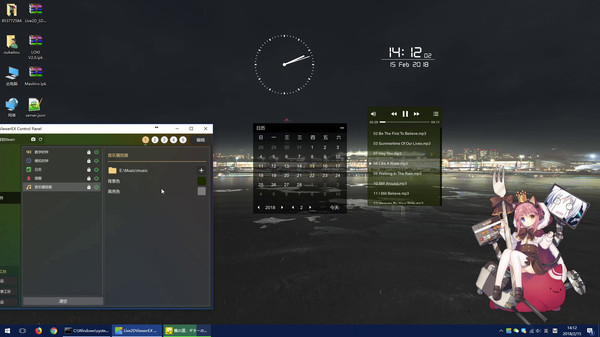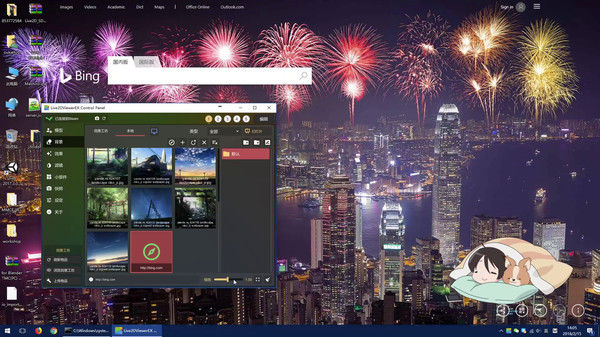
Published by Pavo Studio
1. ---------------------------------------------------------------------2018.1.25: Mac Version Now Available!!2018.1.13: Android Version Now Available!!Google PlayAbout Live2DViewerEXLive2DViewerEX is an unofficial cross-platform Live2D viewer, it supports Windows, MacOS and Android.
2. ※Live2DViewerEX is not belong to Live2D Inc.