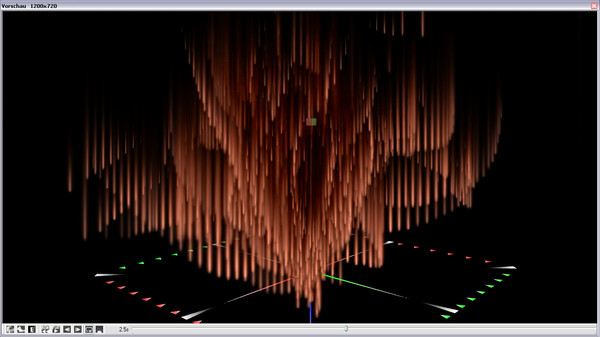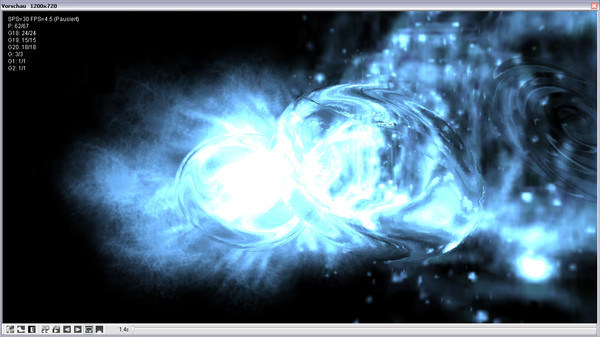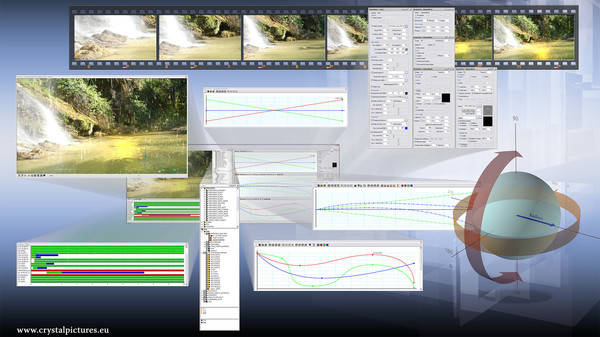
Published by TopWare Interactive
1. Thanks to numerous professional features like Interactive real-time previews and the exact setting of parameters using curve diagrams, the program is ideally suited for DTP, video compositing, post processing, software development and all kinds of visualization.
2. Besides using your own particle shapes which can be created with any conventional image editing program, the software also allows you to import textured 3DS files, which you then can use as particles or animations.
3. For "Autodesk Maya" users, ParticleGen enables users to import camera animation for compositing purposes.
4. ParticleGen is a flexible and highperformance tool for the creation of multifaceted 3D particle effects in real-time.
5. Yet another of the software's special features is the display of optical deformation effects like shimmering air, shock waves, etc.
6. ParticleGen enables the realization of almost any desired effect, from explosions and fog to reflections in water.