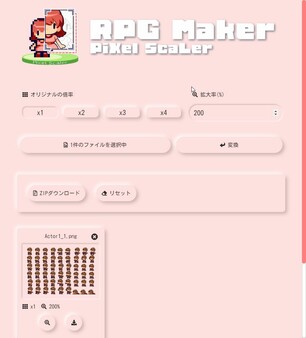
Published by Gotcha Gotcha Games
1. *PiXel ScaLer is a product developed by karuta-san - who has kindly granted RPG Maker the rights to distribute it as an RPG Maker Unite official tool.
2. **The previous PiXel ScaLer will continue to be available for download at the author’s sites after our release as an Official Tool.
3. In addition to the 98 x 146 (walking graphics) and 194 x 194 (SV Battler) resolutions, which are the same specifications as the default assets in RPG Maker Unite, the following resolutions are supported.
4. Users of the previous version of PiXel ScaLer can also continue to use it without concerns.


