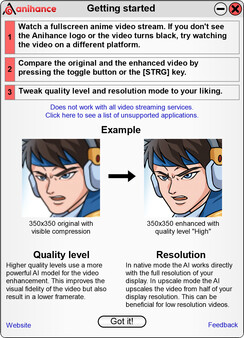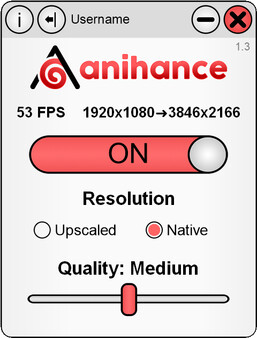
Published by Moritz Schoepf
1. Please try the free Demo to make sure that your PC meets all technical requirements for Anihance!Enhance your Anime with A.I.Anihance improves the video quality of anime in real time while you watch the video in a web browser or video player.Enjoy high resolution videoWith Anihance detail is added, lines and edges look sharper, colors are more intense, contrast is improved and the video looks less noisy.
2. But it also enhances recent Anime releases! There are several quality levels in the application that you can tweak to your liking.Easy to useSimply watch a fullscreen Anime and see the video enhancement on your screen! Anihance uses highly efficient and optimized artificial neural networks to perform the quality enhancement.
3. The Anihance A.I. can upscale and greatly improve image quality for old Anime videos.
4. This makes sure that it runs in real time while also achieving the best possible visual quality.