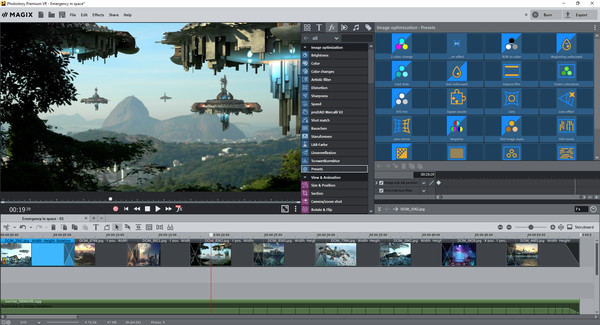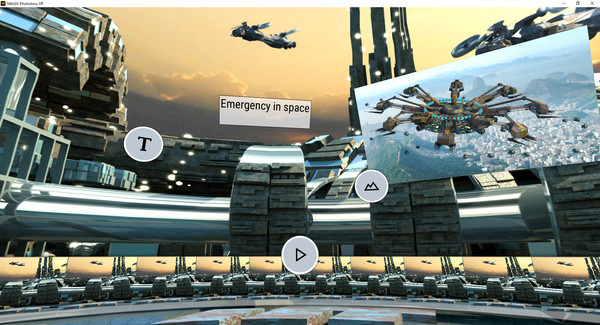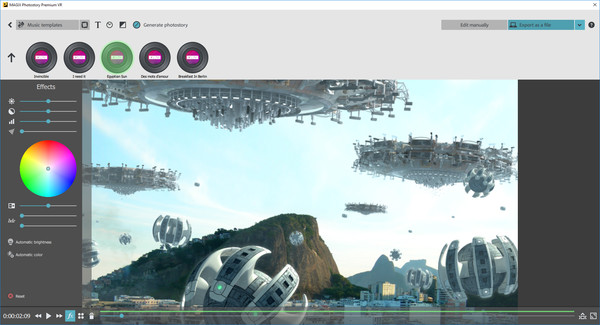
Published by MAGIX Software GmbH
1. MAGIX VR-X PLAYER – Steam EditionThe complete bundle for VRThis complete bundle for VR includes MAGIX VR-X PLAYER Steam Edition, which lets you view all media such as photos, videos and 3D media in a brand new, multi-dimensional world.Experience recordings right in the middle of the action.From Android, iOS, Windows to Microsoft, it supports just about any provider you can use to create videos and photos.
2. For passionate gamers, VR enables an immersive gaming experience at a whole new level.Photostory Premium VR – Steam Editiontakes things a step further!This revolutionary software enables you to create your own immersive, virtual worlds.
3. Photostory Premium VR – Steam Edition includes all features from Photostory Deluxe plus breathtaking virtual reality functions and bonus premium-quality effects.
4. And best of all, you don't even need expensive hardware to experience VR - you can simply use your PC to create breathtaking virtual worlds.
5. Enter the world of VR today and experience the new era of photo presentation for yourself.