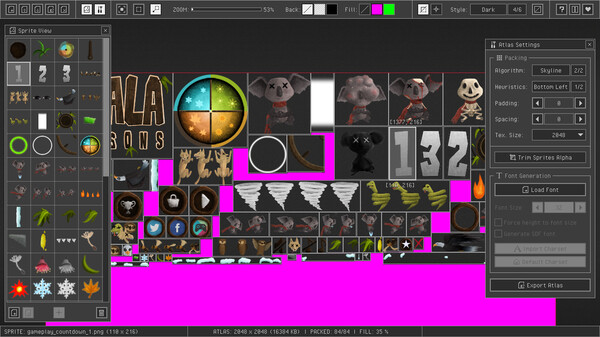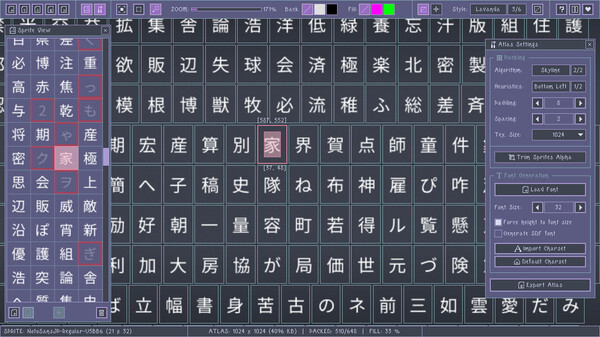Published by raylib technologies
1. Handmade SoftwarerTexPacker is handmade software, it has been meticulously developed using the C programming language, with great attention put on every line of code written.
2. Multiple images can be automatically organized (packed) into a single bigger image, as well as the multiple text characters of a font required by a game.
3. rTexPacker is a powerful tool to package sprites or fonts into an atlas, to improve drawing performance on games.
4. This approach usually results in highly optimized and efficient code, but it is also more time-consuming and require a higher level of technical skills.
5. Packaging method can be configured with several option like packaging algorithm, padding and spacing between image.
6. The result is great performance and small memory footprint.