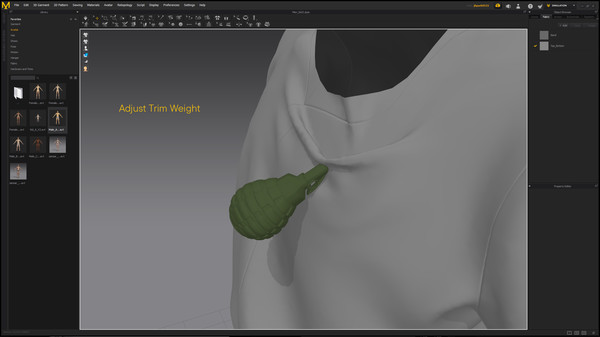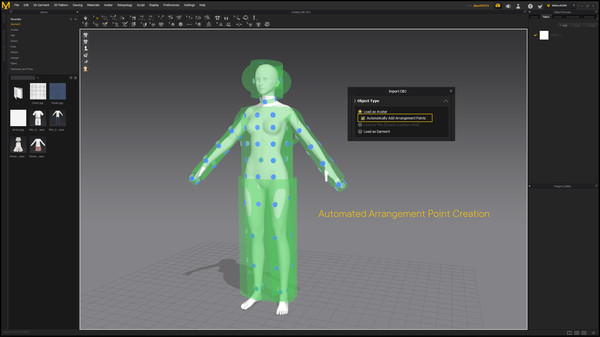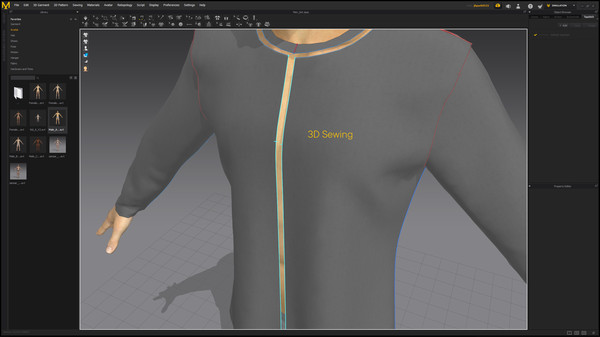Published by CLO Virtual Fashion
1. With our versatile compatibility with other 3D software and interactive design interface, you can instantaneously edit and drape garments onto 3D forms with high-fidelity simulation.
2. Marvelous Designer allows you to create beautiful 3D virtual clothing with our cutting-edge design software.
3. Marvelous Designer can virtually replicate fabric textures and physical properties to the last button, fold, and accessory.
4. Users can create and edit rectangular, circular, or any other polygon shaped patterns.
5. Physical Property section contains information about fabric behavior with several values that define material characteristics.
6. Users can create and edit seam lines with in sewing directions and range.
7. Across modeling and animation, data between software including Maya, 3DS Max, Softimage, Modo and ZBrush can be imported/exported.
8. Users can manually change physical property or simply select preset physical property which is already defined.
9. Users can load, edit and save 3D clothes file used in the animation record.
10. *Please note Upgrade to next version is not available for Marvelous Designer 7 for Steam unlike our web version Marvelous Designer.
11. The recorded animation can be imported/exported to 3DS Max or Maya as Maya Cache, Point Cache2, MDD Point Cache.