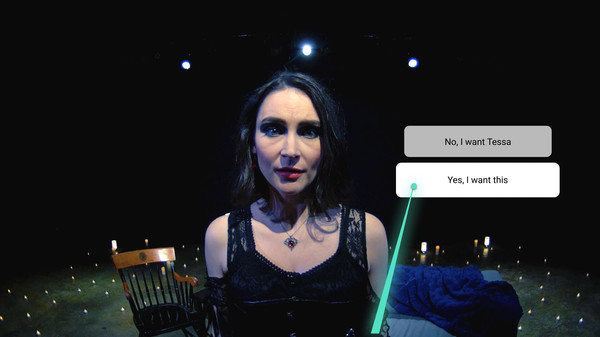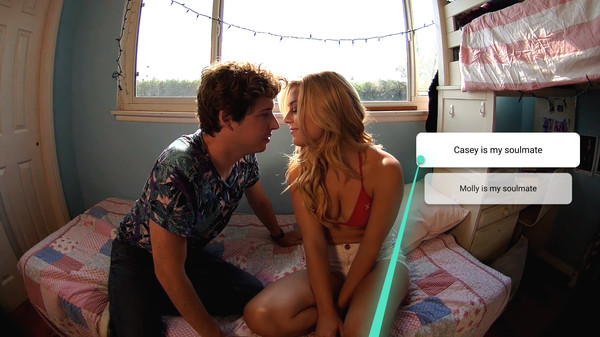
Published by AmazeVR, Inc
1. REDWAY MANOR (Murder mystery) - Your boss is dead, and you must solve who did it before it’s too late.
2. THE INTERROGATION (Thriller) - Interrogate the one man knows how to defuse the bomb as the clock is ticking.
3. Take control of the story through these 30- to 75-minute long experiences that adapt to the choices you make.
4. Home to the highest quality 3D VR from the world’s top production companies and creators.
5. CABIN STAY (Horror) - Save your friends from a killer on the loose.
6. LONG DISTANCE TRIP (RomCom) - Go back in time to make things right with the one that got away.
7. Be amazed by the best interactive VR movies and more, only on AmazeVR.