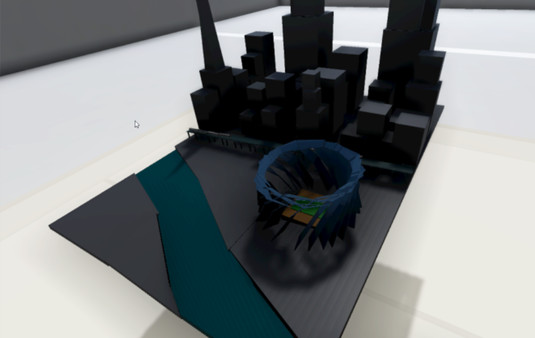Published by ARCAT, Inc.
1. In minutes you can create a building, a piece of furniture, a landscape ... you name it.
2. - or, create a set of custom objects as a kit and create a kitchen design, or city scape.
3. VRCAT is an easy to pick up modeling tool.
4. Hop in and feel your creativity freely flow from your mind to reality.
5. Quickly explore possible designs.