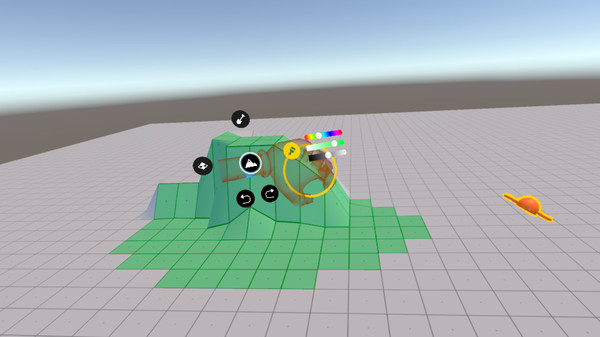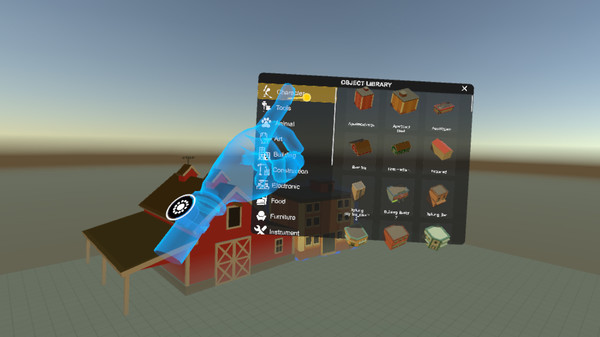Published by UnitedRealityLab
1. StageX helps you to create scene of the future movie with simple and initiative tools because it is based on the principle of instinct learning.
2. Upload your 3d files and add animation, lighting, and VFX to transform your static scene into full animation movie.
3. You just start to create your own movie as if you were on a set, and it doesn’t matter what exactly you make: a cartoon or a movie.
4. Get your movie or fbx format scene out there, then sit back and take all the credit.
5. Share the result with colleagues and stakeholders with the help of export previz tool.
6. Get high-fidelity in under 5 minutes.