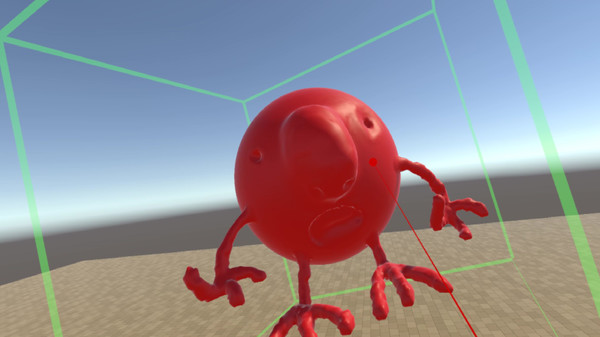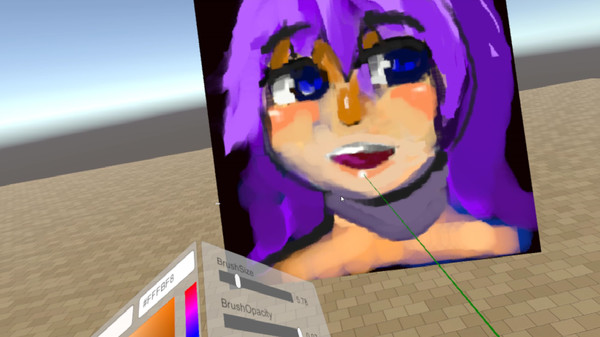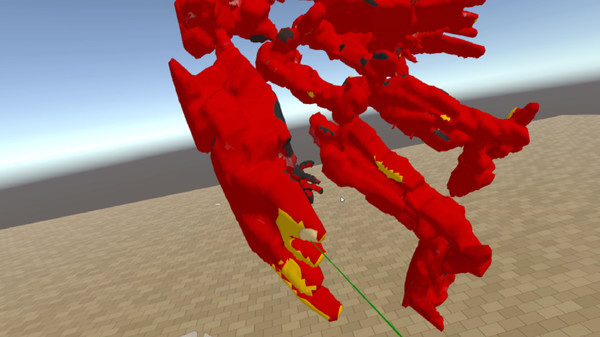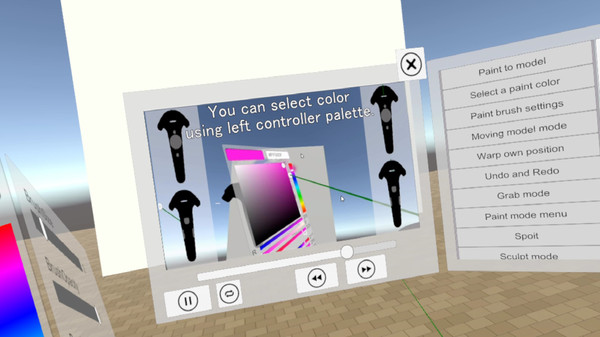
Published by Soy-software
1. In the full version, you can export the created model in .fbx or .obj format.
2. ・If you want to paint your 3D model, It must have UV mapping.
3. In the demo version you can try all the features except the model export.
4. You can paint color on any 3D model textures you have.
5. You can use "auto UV unwrap" for paint to exported sculpt work.
6. If you like creation in Artstage, please purchase the full version.
7. Open any your 3D model.
8. and open and save texture image file.