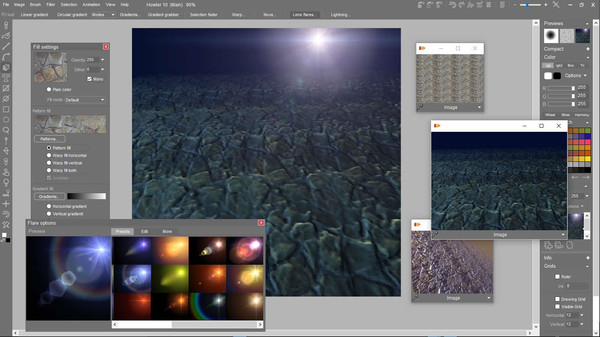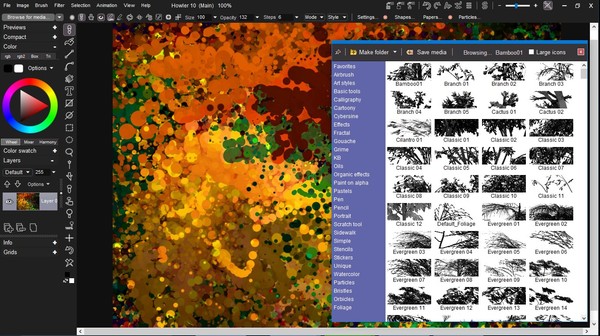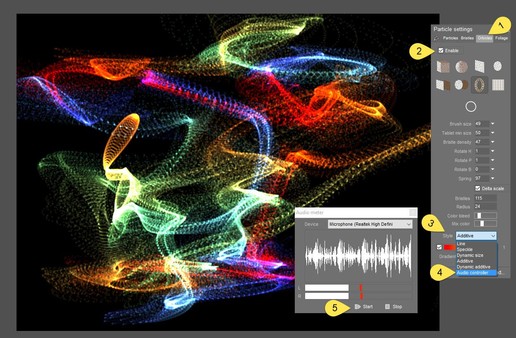Published by KISS ltd
1. Going beyond advanced digital painting, Howler includes numerous visual effects tools, like compositing, rotoscoping, re-timing with motion estimation, block interpolation to extrapolate un-finished frames from your 3D program, camera stabilization and camera motion removal.
2. Add motion blur to stop motion, keyframe FX filters on a timeline, scan frames and clean them up, and a lot more.
3. There is also a 3D capability, particularly useful for generating realistic landscapes, mountains and other items defined by an elevation maps.
4. Additional controls in the context bar that appears with several tools.