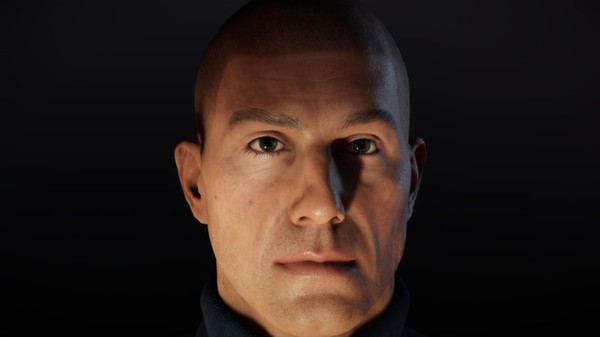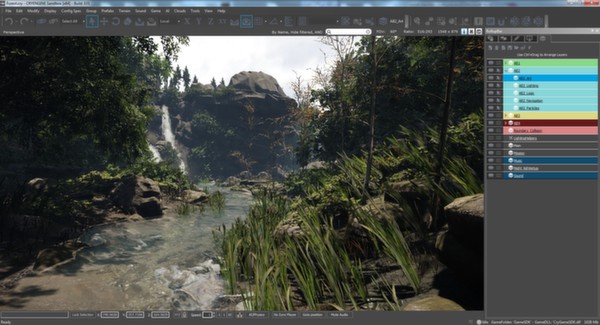
Published by Crytek
1. You will also be granted access to all our Engine and Tools documentation, such as programming API references and multiple tutorials by the developers of CRYENGINE, as well as access to our CRYENGINE community, full of equally dedicated individuals to help you with any question or issue that might surface.
2. With CRYENGINE, developers are fully equipped to create standout game experiences, using the engine behind games like Ryse: Son of Rome and Crysis series.
3. Used in AAA games across console, desktop and mobile platforms, Wwise provides a complete audio integration pipeline that we’ve deeply integrated into CRYENGINE.
4. Wwise from Audiokinetic is the world-class audio engine and integration tool that we’ve chosen to include with CRYENGINE.
5. You have instant access to all graphic features and tools, including the powerful renderer behind our Xbox One title Ryse: Son of Rome, C++ and Lua API interfaces along with a full game implementation written in C++, and demo levels and assets for different types of games.
6. Getting in with our EaaS program has a number of benefits: first of all, you will always have access to the latest build of our CRYENGINE, and be the first to hear about any upcoming updates.
7. All development features of a CRYENGINE game can be produced, edited and played immediately with the “what you see is what you play” (WYSIWYP) system.
8. Wwise ships with CRYENGINE in Evaluation mode, allowing for projects with under 200 sound files and for non-commercial use.
9. CRYENGINE (previously known as CryENGINE 3) is the first all-in-one development solution with truly scalable computation and benchmark graphics technologies.
10. The famous CRYENGINE Sandbox editor is a production proven, third-generation real-time tool suite designed and built by AAA Developers.
11. If you are using CRYENGINE for the first time, the Getting Started with CRYENGINE article will assist you with the first steps.