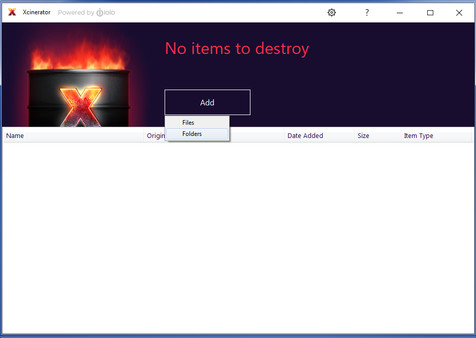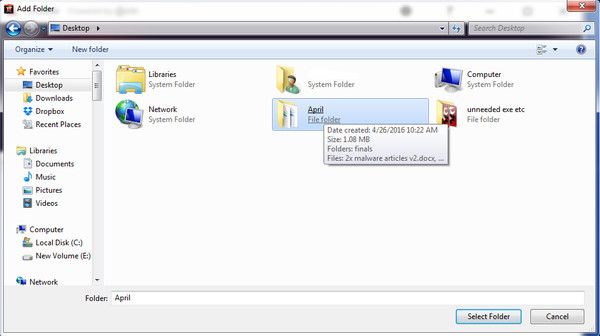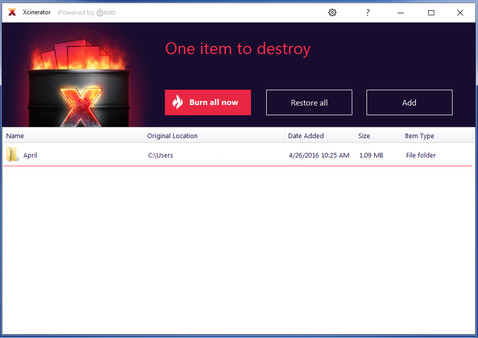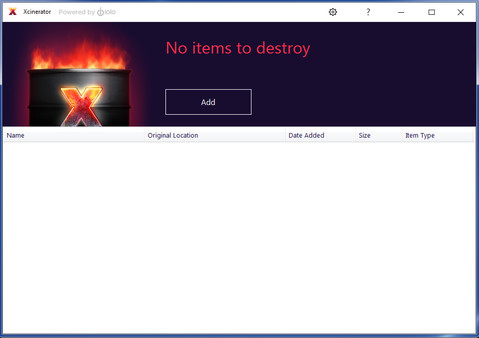
Published by iolo
1. Introducing Xcinerator, the specialized privacy tool from iolo technologies that safely and permanently erases data, superseding Department of Defense security standards and ensuring that your most sensitive files can never be recovered.
2. Private photos, videos, torrents, emails and chats can all be accessed with standard recovery techniques even after you’ve deleted them.