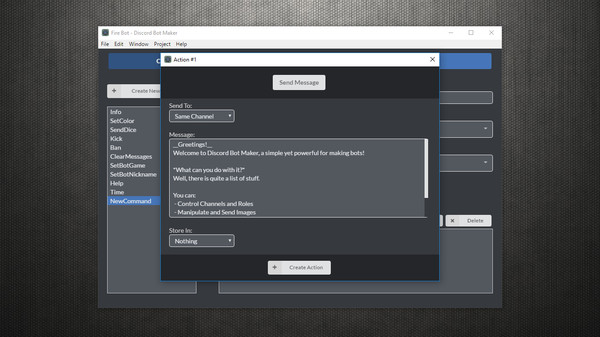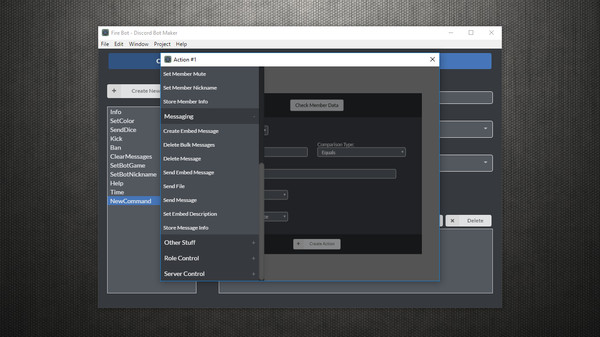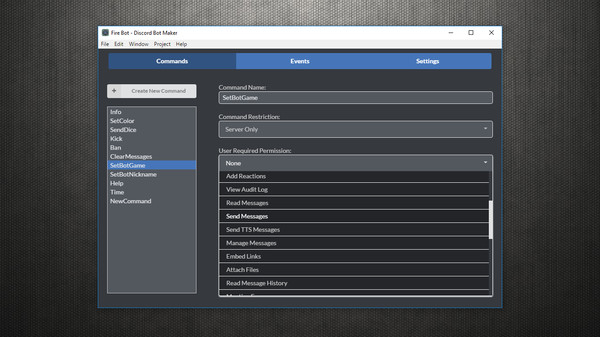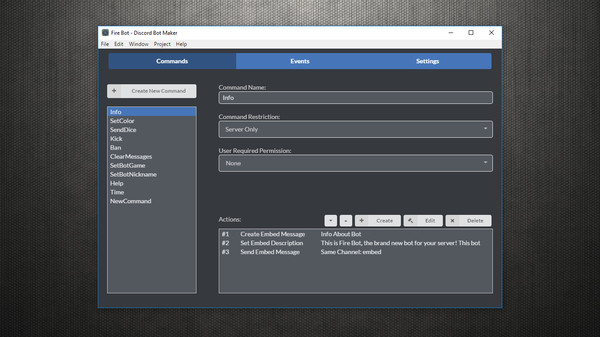
Published by Robert Borghese
1. Discord Bot Maker is powerful, yet flexible, tool that allows both experienced programmers and bot newcomers to construct outstandingly effective bots in a matter of seconds.
2. Discord Bot Maker uses a system based on "commands" and "events".
3. Discord Bot Maker is a powerful bot development tool for the #1 text and voice chat service for gamers: Discord.
4. In a matter of 20 seconds, anyone can receive an official bot account in order to enhance the experience for members of their chat server.
5. These will invoke functions based on certain conditions, such as members leaving/joining the server, the creation of channels, the banning of members, etc.
6. Not to mention, Discord Bot Maker provides a modifiable action system.
7. Using HTML and JavaScript, advanced users can create their own actions by designing custom UIs and programming specific features.
8. One of the most prominent features provided by Discord is the official support for bot accounts.
9. Commands are manually called functions that invoke specific actions.
10. The other half of the system involves "events".
11. Both commands and events call upon "actions" that the developer selects.