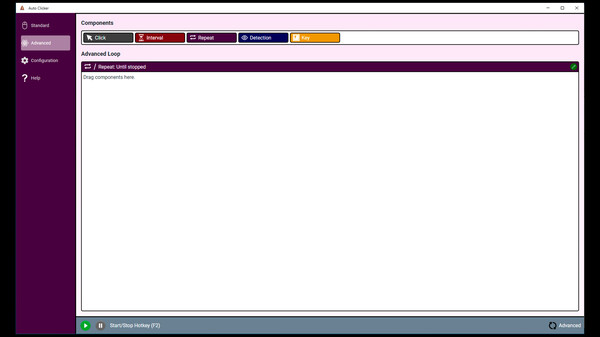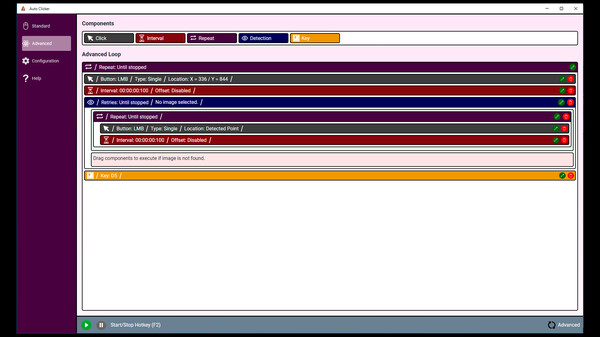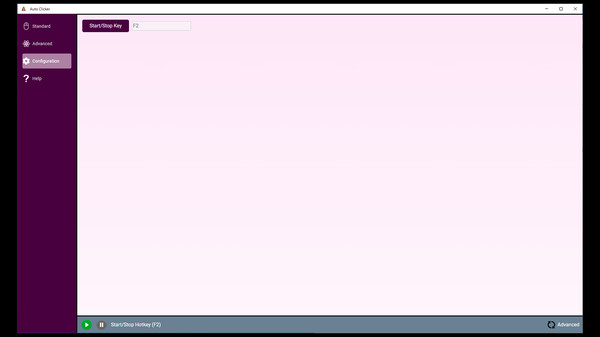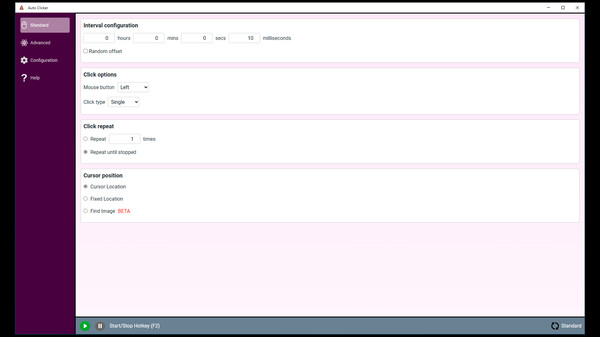
Published by Helba Software
1. Auto Clicker will help you automate clicks in games and other applications.
2. The advanced clicker has blocks that you can use to fully customize the clicking routine.
3. The standard clicker is the way to go if you want to quickly set up and run the clicker without any complex configurations.