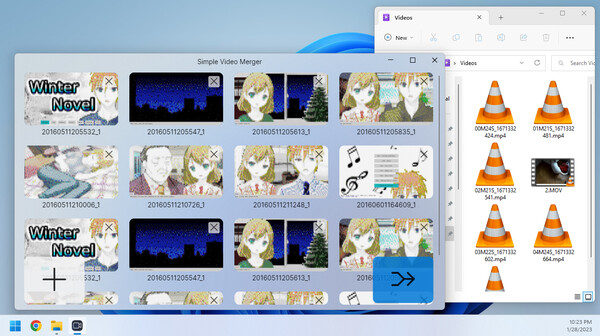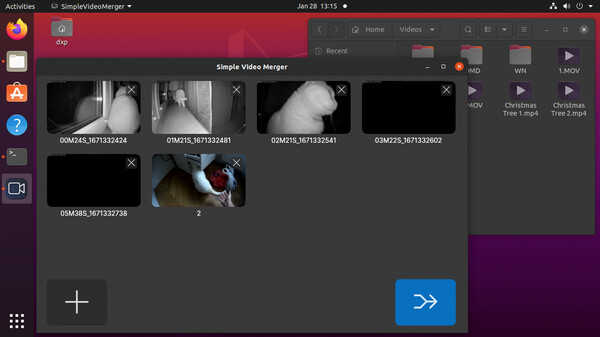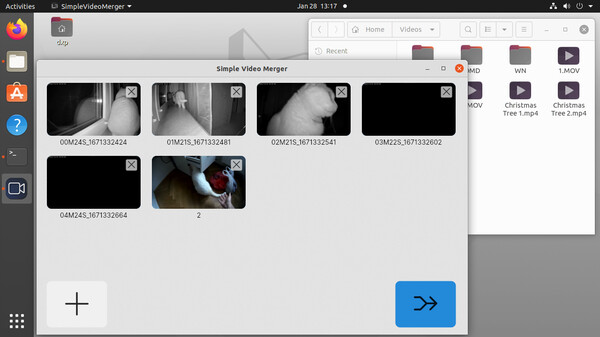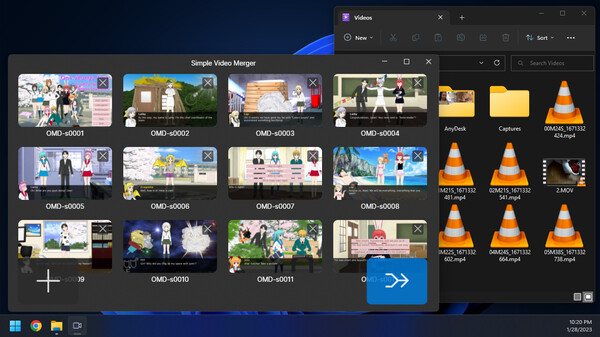
Published by DeXP
1. Simple Video Merger allows you to join multiple videos into a single one.
2. The application does not do any transcoding or processing - you'll get the video in its original quality! And the main limitation is the speed of your drive.
3. The free version allows you to merge three videos at a time.
4. Usually, it's just a matter of minutes to join together multiple hours of videos.
5. But the software will help you if one camera recorded several videos, but you want to see them as a single one.
6. The input videos are preferable to be recorded onto the same device.
7. You can't merge videos from very different sources.
8. For example, you can't join GoPro's video with a mobile one.
9. This limitation gives the application rocket speed and quality.
10. Initial videos have to be from the same or very similar source.
11. The application does not do any effects like transitions, shadows, transparency, etc.