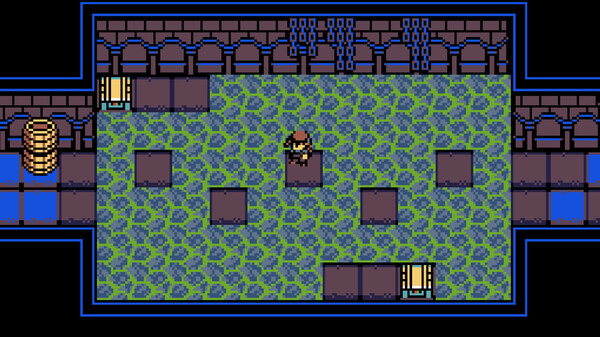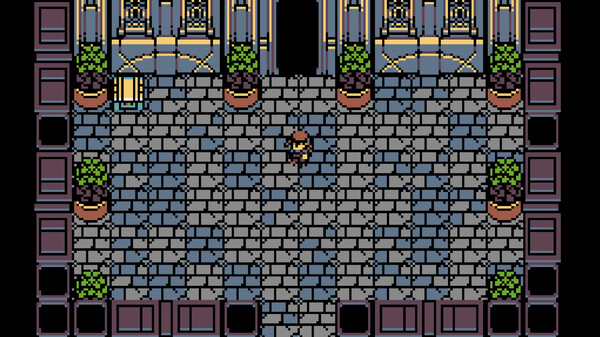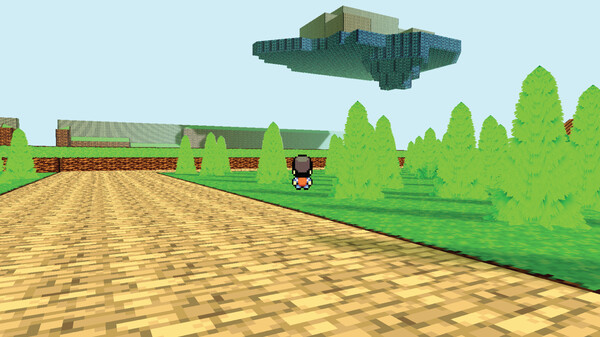
Published by Monster and Robot L.L.C.
1. You have control of literally everything: user interface design, unlimited layers in maps, 2D or 3D visualization, pixel or tile movement, battle system, controls/inputs, statistics, and so much more.
2. Several different display modes and movement options are included -- 2D,3D, Orthographic or First Person, alongside grid or pixel-based movement schemes -- giving you several options to build the look and feel that you want.
3. Build your world from the ground up using the Layers panel, optionally onion-skin the layers to focus on a few at a time or hide layers you don’t need to see in the moment.
4. One of the guiding principles of RPG Architect is to remove arbitrary limitations and templates that are generally imposed by other game maker engines.
5. With the freedom to stack multiple layers, decorative doodads, lighting and shaped terrain, you are in control of each step of the design process.
6. The sprite system supports 8-directional movement and can customize both the number of frames in a cycle and the time between separated frames.
7. It is designed to be simple enough for a newcomer and advanced enough for a veteran of game making engines.
8. RPG Architect is a next-generation game maker with all of the limitations removed.
9. Remember how we're makers too? We're leveraging our connections to build a diverse amount of resources.
10. Our powerful map editor lets you visualize your scene from a birds eye view, as with most traditional RPGs, and transforms it in game.
11. Our goal is to work with the community and grow RPG Architect to fit the needs of all of the talented and creative visionaries out there.