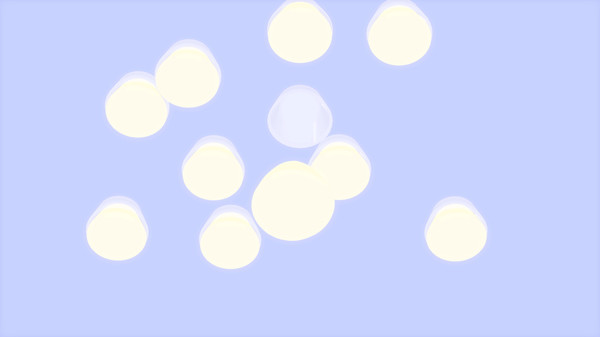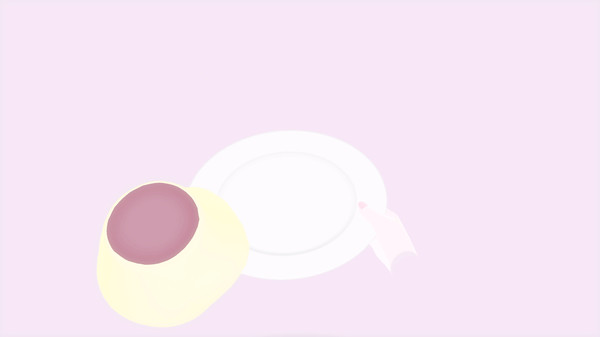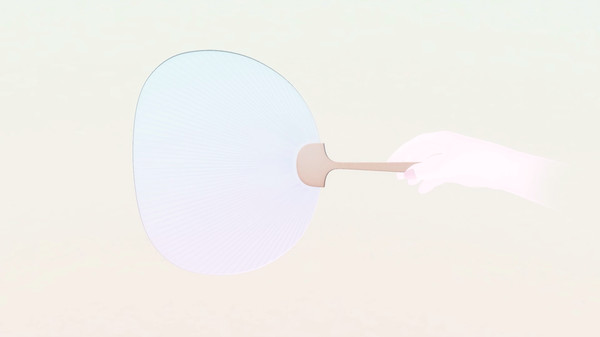Published by Kodansha VR Lab, Ltd.
1. This VR experience provides a virtual space where you can feel “otawamure” yourself while playing with tender objects.
2. None of these experiences has a specific goal or objective, but we hope they can help you experience “otawamure”.
3. "Otawamure" is a Japanese word meaning "to play around, to fool around or toy with".
4. In one of them, you’ll find yourself carefully cutting eggs using a string, trying to slice them just right.
5. And in the last one jiggly, bouncy puddings will drop from the sky for you to catch.
6. Another will give you a hand fan to blow a set of quirky objects away.
7. The space has three activities inside.