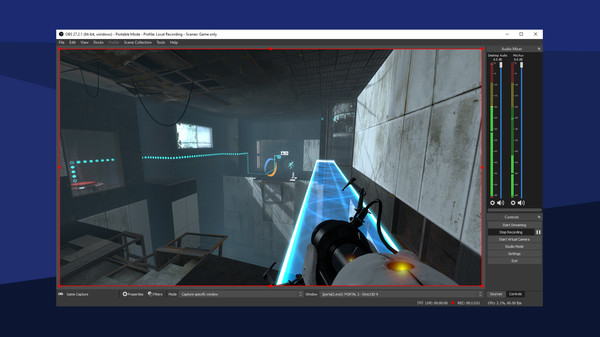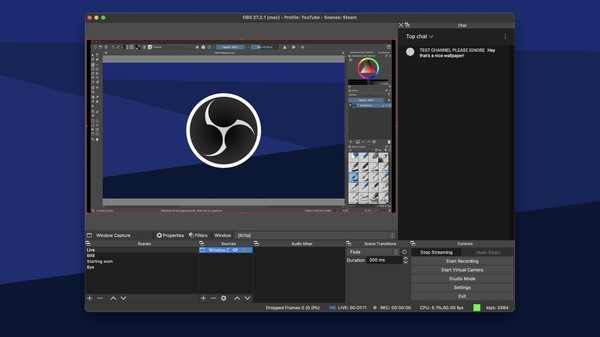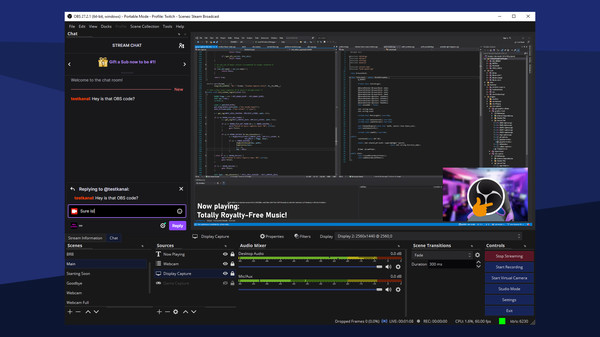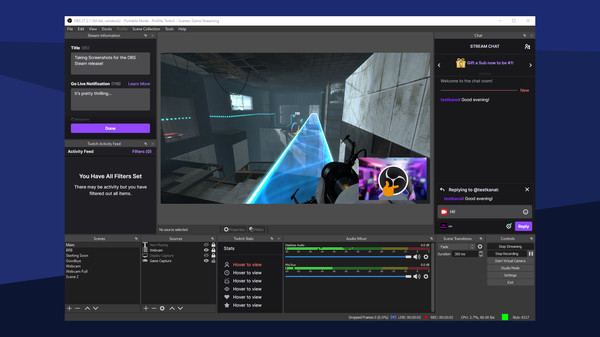
Published by OBS Project
1. Create scenes with multiple types of video sources, including your computer display, video games, webcams, video files, and more.
2. About the SoftwareOBS Studio is a free and open source program for livestreaming and video recording.