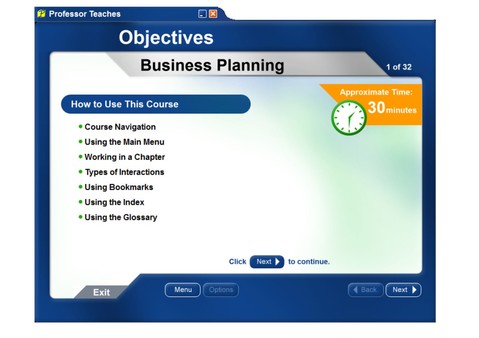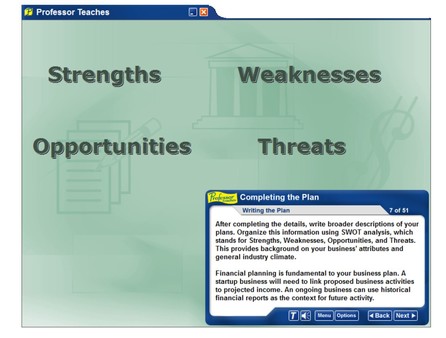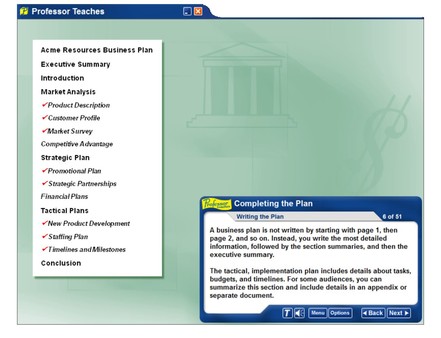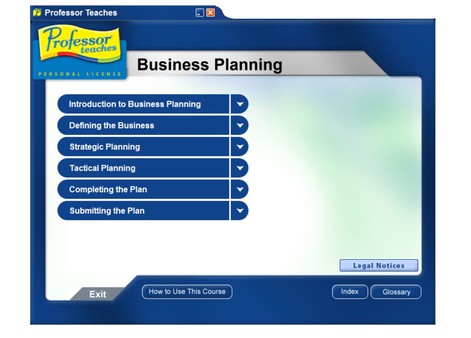
Published by Individual Software
1. Professor Teaches Business Planning is an easy to use computer training software designed to help you prepare a business plan outline.
2. As you develop the business plan and define the actual business, you will also determine the goals of the organization and the company strategy.
3. It will take you from your initial ideas for a business to writing a basic business plan to executing the final business plan.
4. A business plan is a strategy plan that helps businesses look towards the future.
5. It outlines specific aspects to improve in the business such as inefficiencies and potential opportunities.
6. Business plans are important to both small businesses and large corporations.