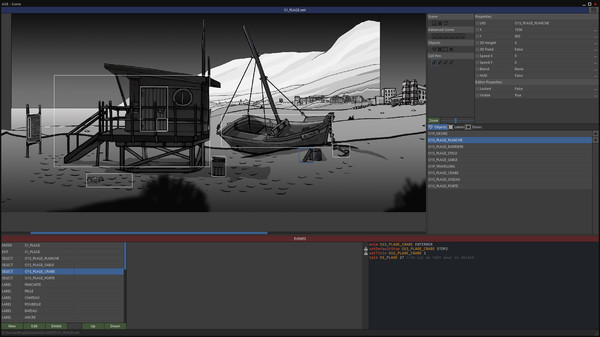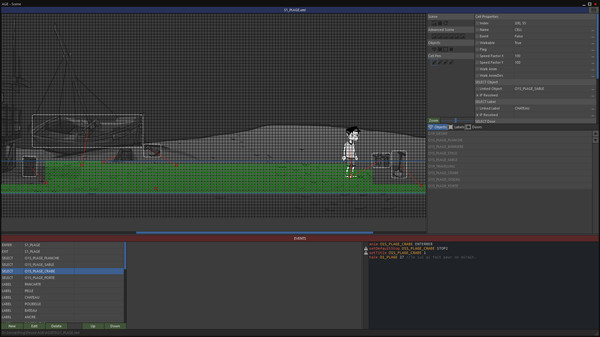Published by Petite Fleur Productions
1. The Scene Editor allows you to create a place with characters, objects, doors and cells for the path finding.
2. The Object Editor allows you to create your characters and objects.
3. AGE is a freeware that allows you to create your own point and click adventure games without coding, because you don't need to learn any script language if you decide to use AGE.
4. The Destiny box allows to create different paths in your story, that the gamer will be able to choose or not.
5. The first letter of the asset name indicates the asset type and cannot be changed, because the asset file name is also an UID (without extension) used in all scripts.
6. All media files are located in folders, not in the XML file but no paths are stored because the folder name is used to define the animation name too.
7. The Scenario Editor is the main editor of AGE that allows you to design your story and puzzles in the form of a diagram.
8. So, to add a new animation, just create a new folder with frames (PNG files) in the object folder and click on import button.
9. The Dialog Editor allows you to write conversations between any objects.
10. The Player Editor allows to manage inventories.
11. A sound file can be linked with any sentence if you want to support human voices for your characters.