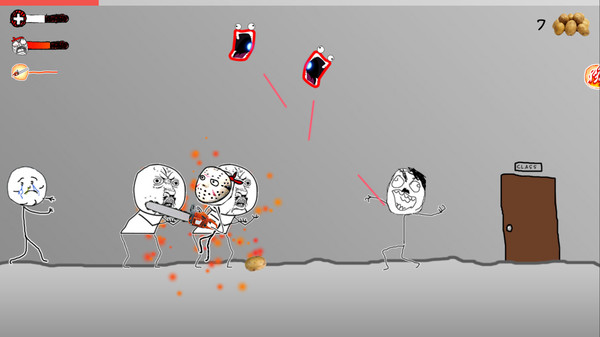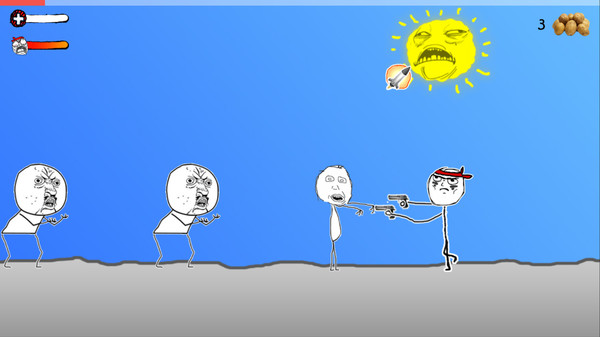
Published by Lemondo Games
1. Get prepared for the FIRST EVER shooter game based on Rage Comics ! Rage Wars is a well-made action game with a variety of weapons, worlds and enemies to challenge with.
2. - Storyline with 30 levels, lots of enemies and cut-scenes to catch up with dramatic story.
3. - Most of Rage Faces used just in one game for your joy.
4. - Lots of Y U NO, FUUUUU, and Trolling moments you will never forget.
5. Simple controls let you take over the battlefield easily.