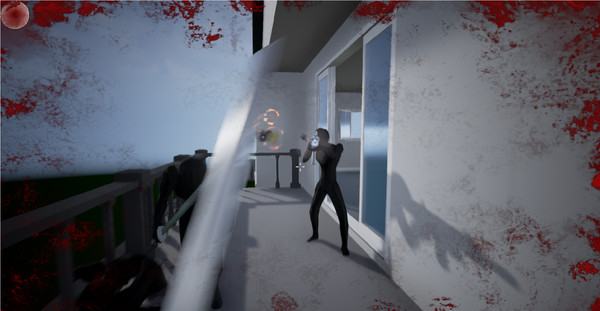Published by Diatomic Games
1. You also have a selection of bad ass gadgetry, starting with ninja stars and gas grenades leading into the more ridiculous pocket sized black holes and self destructive crabs.
2. Select your weapon, your gadgets and then your play style as you enter ready to take down all the enemies patrolling the level.
3. Your main weapon can either be a sword which can deflect bullets, chop down your foes or be thrown for maximum bloodshed.
4. You can either go in guns blazing, with a mad desire to re-colour the walls red or take a more delicate approach as you sneak your way around the level avoiding detection.
5. To help you along your way is a large selection of gadgets and weaponry to assassinate your targets in any way you like.
6. A shield which can be thrown at multiple enemies at once or to reflect their bullets right back at them.
7. A bow for silent long range kills without worrying about ammo.
8. And finally a machine gun because sometimes the best solution is the loudest one.