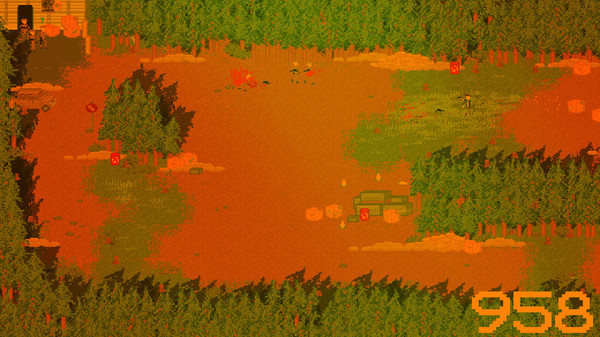Published by ATTACK MOUNTAIN
1. Each one features new characters, time periods, and narratives from the Agent's decades-long career.
2. After granddad opens up to your mother again following years of solitude, you find yourself standing in front of his manor one rainy day for a weekend visit.
3. What follows is a tense, action-packed adventure spanning the various decades of The Agent's career.
4. Acid-washed maniacs, a hulking mute with a gatling gun, tanks and soldiers and dogs - these only scratch the surface of the roller coaster.
5. There was a time when The Agent was one of the most ass-kickingest special operatives on the block.
6. SOS is part of THE ATTACK PACK, which also includes THE GREY MAN and QUACK ATTACK 1985: TURBO DX EDITION.
7. Your grandfather's got some wild stories, kiddo! Different objects in his study trigger them.
8. WOW, that's a bundle with three whole games in it! That's so much game for your money that we're literally losing our minds thinking about it.
9. Now, he's just your reclusive grandfather who doesn't give anyone the time of day - or didn't, until now.