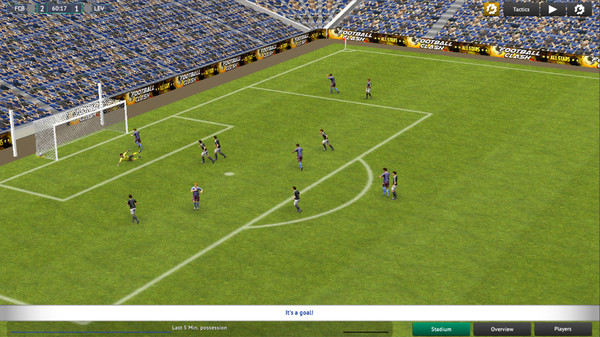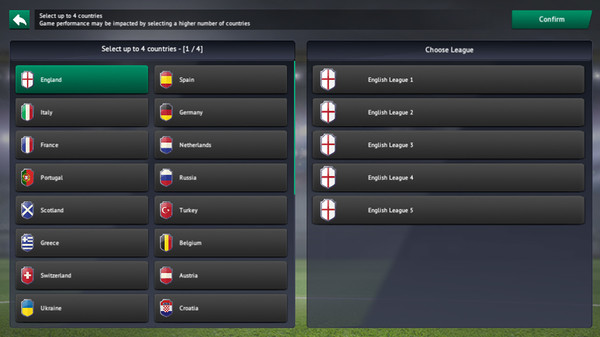
Published by Soccer Manager Ltd
1. As the manager you call the shots on all aspects of your club from planning training sessions, developing your club’s facilities, transfers, squad selection and deciding team tactics.
2. * Build your team on and off the pitch: Scout and sign the best players, train them to become the best and nurture the talent of the future with the club facility features.
3. * In-depth training system: Take control of your team's training, selecting attributes you want your players to improve and enhancing their overall performance on the pitch.
4. * Realistic managerial experience: Sign your favourite players or make a fortune in the transfer market and manage your squad with a realistic economy.
5. Decide to take on a top flight club to test your management skills against the best or help a struggling, lower division team fight for glory.
6. Lead your favourite team to victory in Soccer Manager 2019, an immersive football management simulator.
7. Analyse your team's performance as your players carry out their individual and team instructions.
8. Keep your squad happy with player contract negotiations and dominate on the pitch in the improved competitions and league playoffs.
9. * Immersive matchday experience: Watch the action unfold in front of you in a realistic 3D environment.
10. Choose from over 800 clubs from 33 countries around the world, including the major European and South American leagues.
11. So you’ll have the chance to manage one of the biggest clubs in the world.