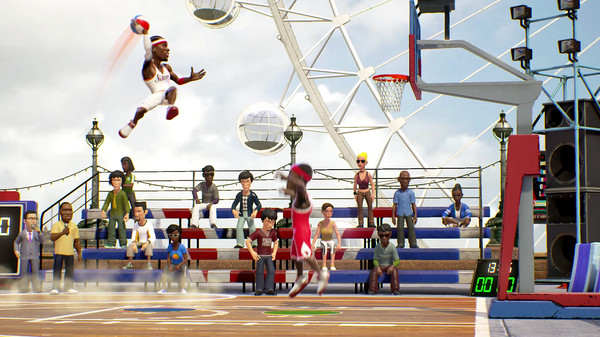Published by Mad Dog Games, LLC
1. As a big thank you to our rabid fans, we’ve also added 15 new players, including Isaiah Thomas and Dennis Rodman! Those two all-stars and 13 others can be unlocked regularly through player packs, earned during the tournament or when leveling up your profile.
2. o To challenge another player, you must switch to the challenge mode in the online menu and define a challenge code.
3. Update 1.1.0 for PC/Steam brings the heat! Challenge your friends, enemies and other players online.
4. All you have to do is agree on a code, open the online mode, switch to Challenges, enter that code and face each other.
5. In response to great feedback, we’ve also tweaked the entire shooting system from jump shots, to threes, to dunks, layups, and everything in-between.
6. Other additions include a new connection manager, which monitors the connection of players during ranked matches and penalizes disconnections from games that are made to avoid losing.
7. Practice your skills offline, play with up to three others on your PC, or take your talents online to posterize your opponents with acrobatic jams and ridiculous displays of skill.
8. With the new Challenge feature, you’ll be able to directly challenge another player to a game on the Playgrounds.
9. By default, your challenge code is your nickname, but you can change it to your own, personal code.
10. o If you have been challenged, please enter your challenger’s code and press “Accept”.
11. About the GameClassic NBA arcade action is back! Take your “A” game to the playground and beat the best in high-flying 2-on-2 basketball action.