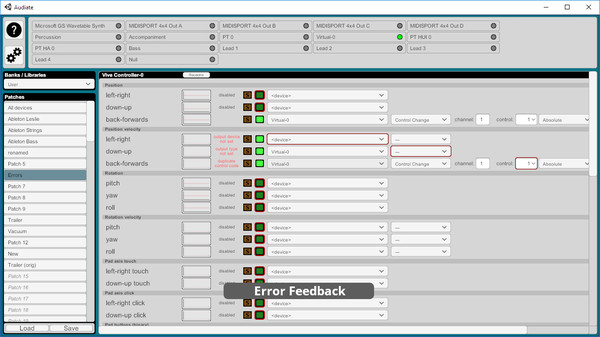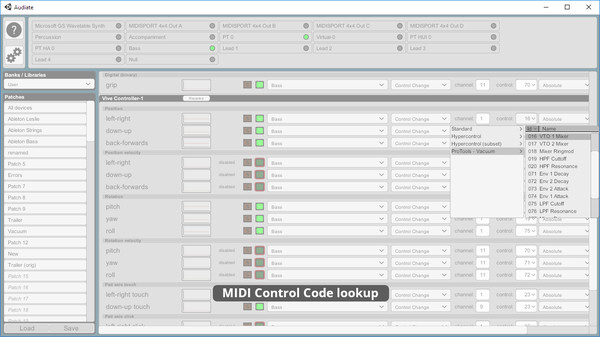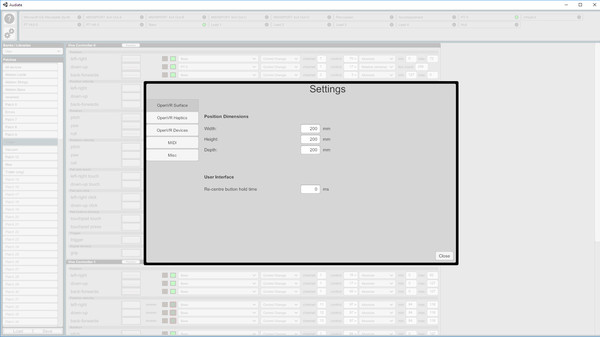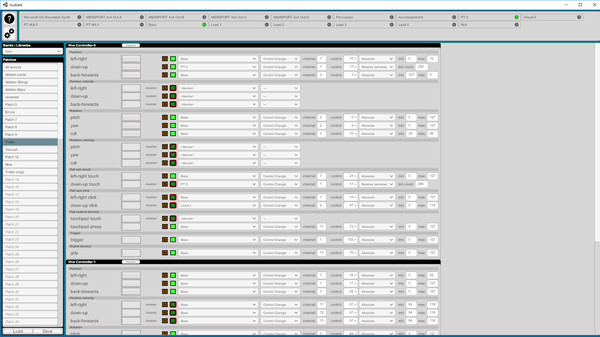
Published by Fraser K
1. As with most physical control surfaces it does not output actual musical notes as MIDI or audio streams, instead it focuses on providing hands-on control of live and post-production effects provided by MIDI capable hardware & software.
2. Note: The HMD display is not used, Audiate is intended to be integrated into an existing production tool-chain alongside physical instruments, other control surfaces, & software.
3. Audiate can work with any application or hardware that is capable of using MIDI control codes to change parameter values.
4. Support is provided for mapping files (midnam & csv) to aid in the setting up of devices by listing the control name inside Audiate.
5. Value output is typically the absolute value which works in most cases however support is provided for software/hardware that requires relative input, as commonly used by "infinite knob"-based control surfaces.
6. With six assignable inputs per control from position & rotation alone it provides far more control per hand than would be possible with traditional finger-operated faders, knobs, & modwheels.
7. Audiate is designed to work alongside these tools as an enhancement to an existing tool chain rather than a replacement; as such it tries to keep its own system requirements to an absolute minimum.
8. Hardware modules with MIDI capabilities can be connected in the usual way to the system running Audiate.
9. This includes VST-based musical instruments & effect modules, as well as other usages outside of audio/video production.
10. About the SoftwareAudiate allows you to map any MIDI-capable audio/video production tool to the position, orientation, and buttons on any OpenVR input device.
11. It is not required that the connected module is capable of customizing it's own mappings, Audiate can be configured to make use of hard-coded ones such as those found in keyboard synths.