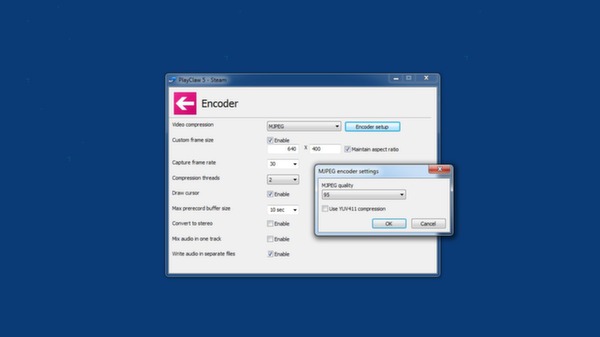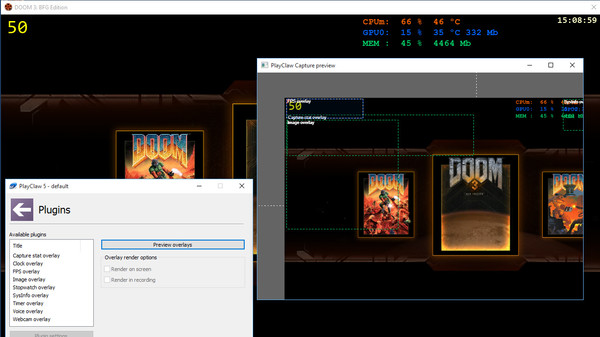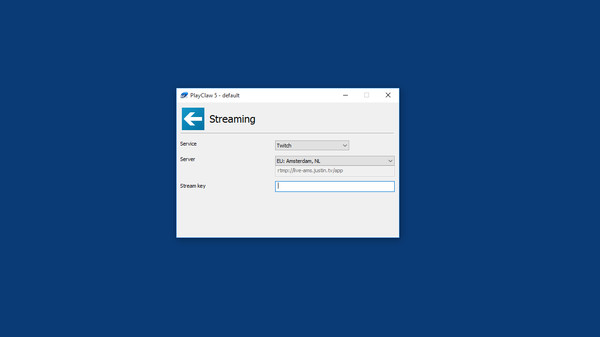1. PlayClaw has been designed to make full use of multi-core processors and hardware accelerated H.264 codecs, which ensures the outstanding quality of the output with a minimal impact on system performance.
2. The other nifty feature is PlayClaw’s ability to render helpful overlays over game screen.
3. Check your GPU/CPU load and temperatures right in game with PlayClaw's overlays.
4. PlayClaw will show you who's speaking in games using Teamspeak 3, leading to better teamwork.
5. Overlays are fully compatible with the latest versions of Windows and graphics engines.