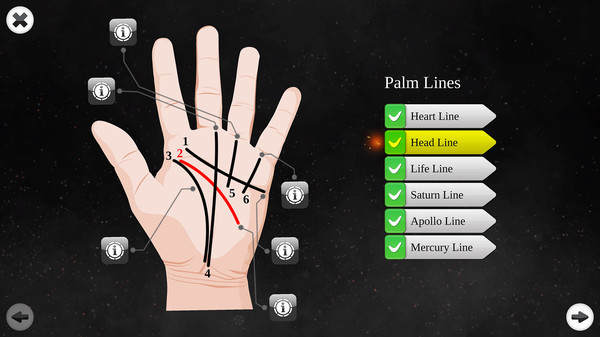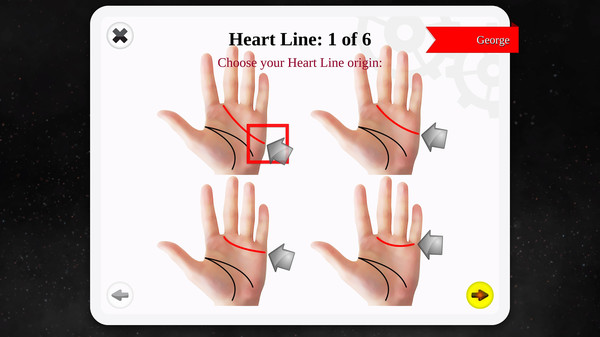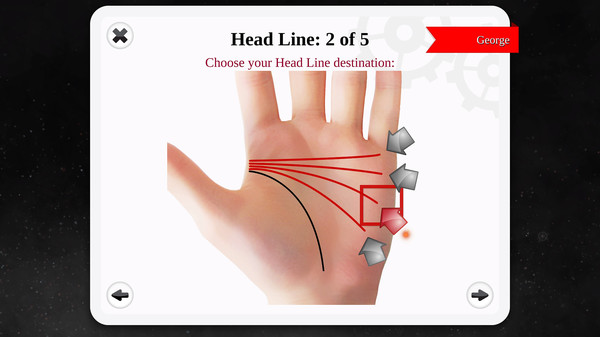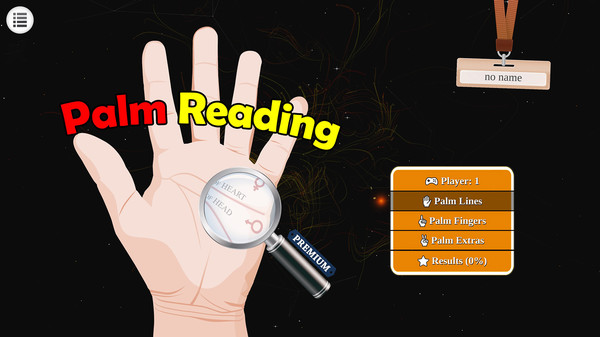
Published by Crazysoft Limited
1. You can use it to analyze, read and master your palm lines and palm fingers without knowing anything of hand reading / palm reading.
2. Palmistry can trace its roots back to India in (Hindu) Astrology (Sanskrit as Jyotish, clairvoyant readings), Chinese Yijing (I Ching reading), kddi palm reading app and Roma (gypsy) fortune tellers / teller.
3. This application uses simple-quick and entertaining image tests to give you accurate results about dousing of palm lines, palm fingers and palm marks.
4. Dont trust other casual finger scan, palm reader scan and scan finger apps.
5. PALM FINGERS: General Finger, Thumb Finger (fingernail), Jupiter Finger, Saturn Finger, Apollo Finger and Mercury Finger.
6. Palm Reading Premium is the most luxury and professional palmistry and chirology software out there developed by crazysoft.
7. PALM EXTRAS: Palm gifts and marks, Hand shapes and Relationship compatibility.
8. ✔ Palm lines, Fingers, Marks, Gifts, Shapes and Compatibility.
9. PALM LINES: Heart Line (hartline), Head Line, Life Line, Saturn Line, Apollo Line and Mercury Line.
10. ✔ Thousands of detailed palm reading explanations in multi languages.
11. There are 3 main categories to be analyzed: Palm Lines, Palm Fingers and Palm Extras.