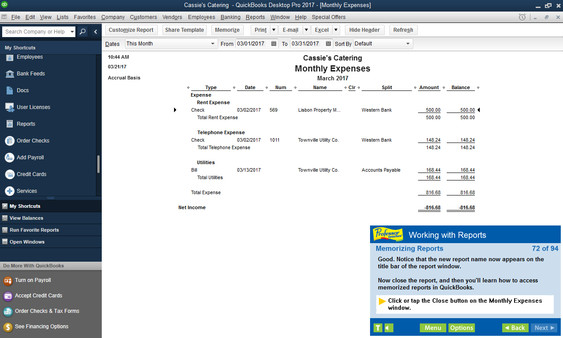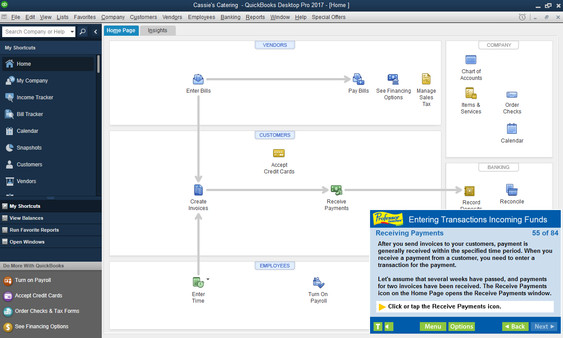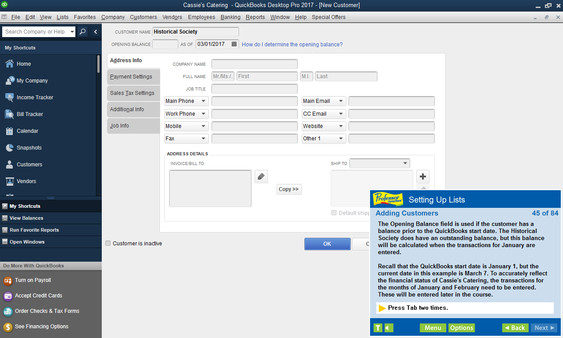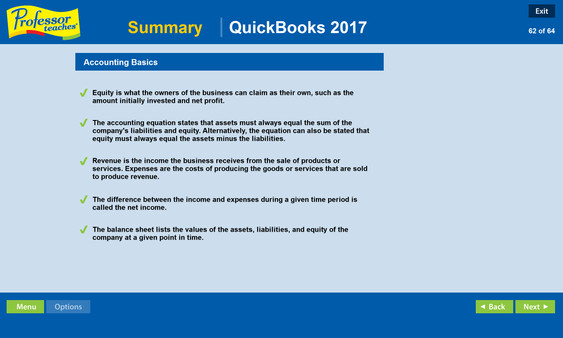
Published by Individual Software
1. QuickBooks Pro 2017 is the premier small business accounting software designed to help small businesses manage product inventory, sales, invoices, company payroll, and countless other aspects of running a business.
2. Harness the power of QuickBooks Pro 2017 small business accounting software to help your business grow.
3. Professor Teaches QuickBooks 2017 is computer training software designed to teach you the ins and outs of Intuit QuickBooks Pro 2017.
4. This hands-on, interactive course will provide everything you need to know about the fundamentals of QuickBooks.