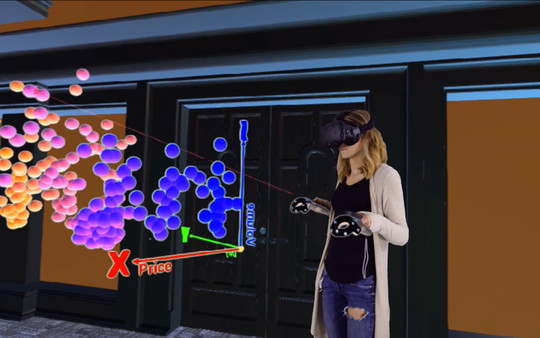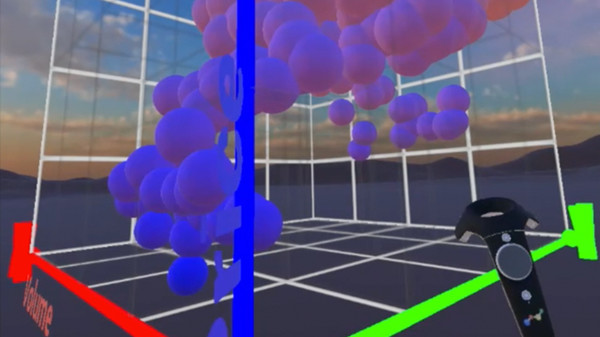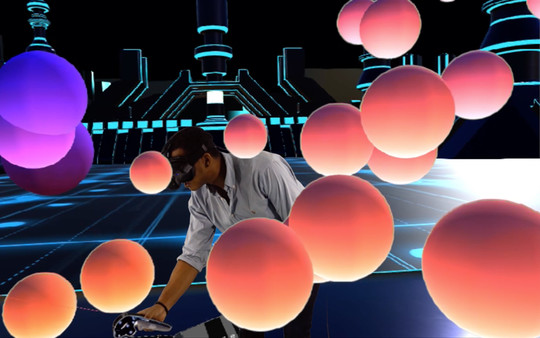Published by DatavizVR Inc.
1. About the SoftwareDatavizVR is the first virtual reality data visualization software designed for the next generation of big data analytics.
2. Easily assign variables to any axes or other marks such as size, shape, color and more! The data plots instantly.
3. Spot new trends, gain insight and make new discoveries unavailable in traditional 2D data software.
4. DatavizVR is more powerful, intuitive and efficient than any other data visualization platform.
5. Rotate, scale, stack or combine your data plots.
6. Dynamic data plotting shows changes in real-time.
7. Filter, sort, cluster and categorize your data.
8. Make better decisions in less time.