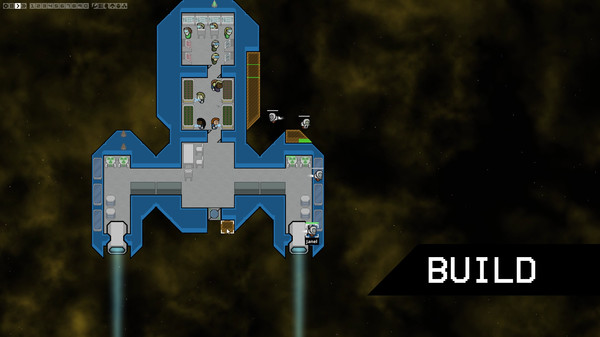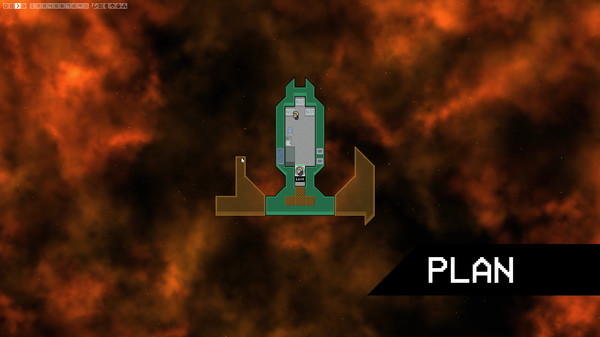
Published by Reconnect Software
1. Make sure the ship is clean and topped up with oxygen.RESISTANCE IS FUTILEEngage hostile targets by targeting specific components.
2. Salvage minerals from wrecked ships.LIVE LONG AND PROSPERTrain your crew in agility, endurance, intelligence, engineering and combat.
3. You begin with 4 survivors lost in unknown space.I'M GIVIN' HER ALL SHE'S GOT, CAPTAIN!Build a starship your own way.
4. Starship Theory is a ship building survival game.
5. Vent oxygen to extinguish fires.MAKE IT SOBreak apart and mine asteroids.
6. Endure heat from passing by a star.
7. Engage the warp jump to escape disaster.
8. Trade with neutral ships you encounter.
9. Maintain complex components.
10. Keep them fed, rested and happy so they perform at their best.
11. Manage heat levels.