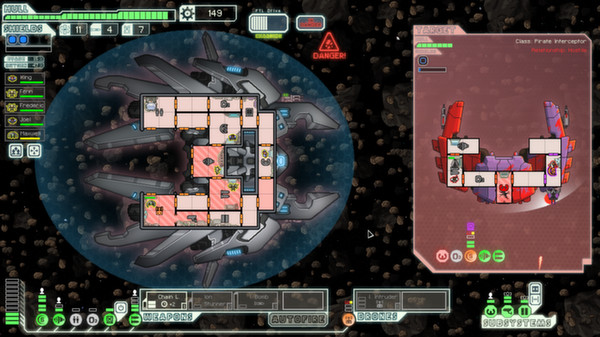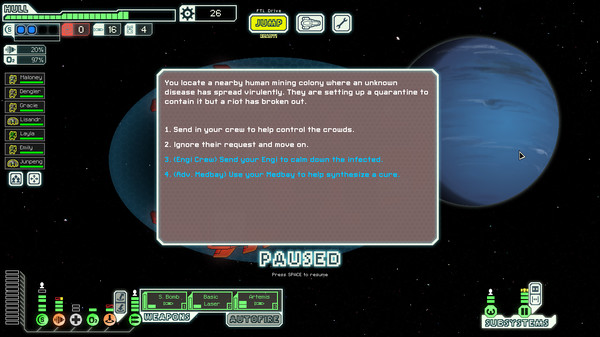Published by Subset Games
1. The free expansion, FTL: Advanced Edition, is available now! Content additions include: new alien race, events, weapons, playable ships, drones, and more! Also adds additional musical tracks by Ben Prunty, and events by Tom Jubert and guest writer Chris Avellone.
2. Advanced Edition is included free for anyone who purchases the game from this point forward.
3. It's a dangerous mission, with every encounter presenting a unique challenge with multiple solutions.
4. In FTL you experience the atmosphere of running a spaceship trying to save the galaxy.
5. If you already own FTL it should update the new content automatically.