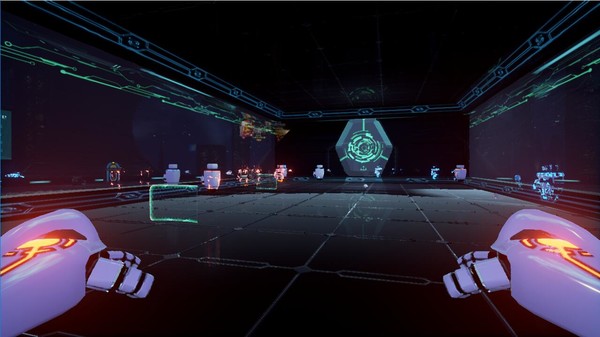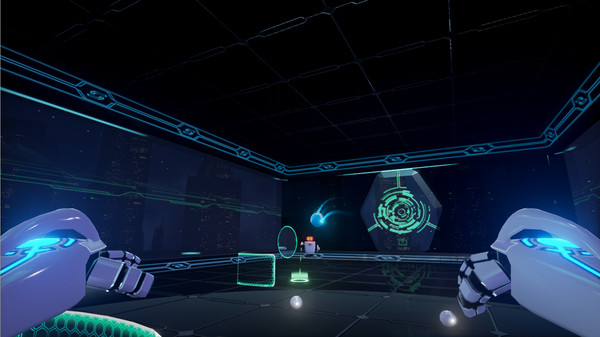Published by Babeltime
1. Our first game, “Crazy Dodgeball”, is all about attacking your opponent with an energy ball to score points.
2. What’s more, players can enjoy Crazy Dodgeball outside the arena.
3. Expect more great features from RoboSports in the near future.