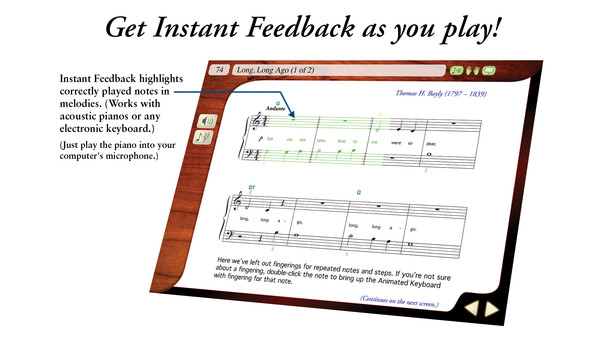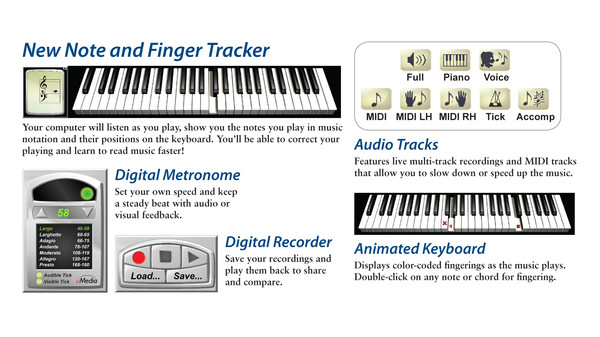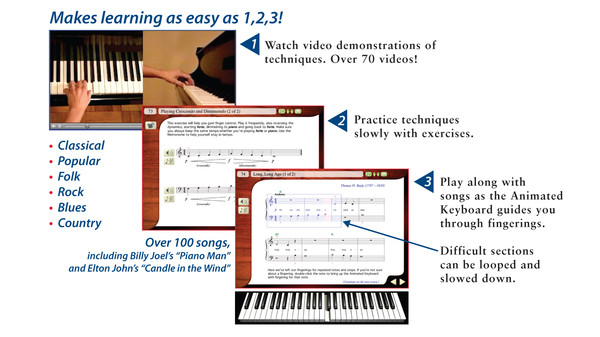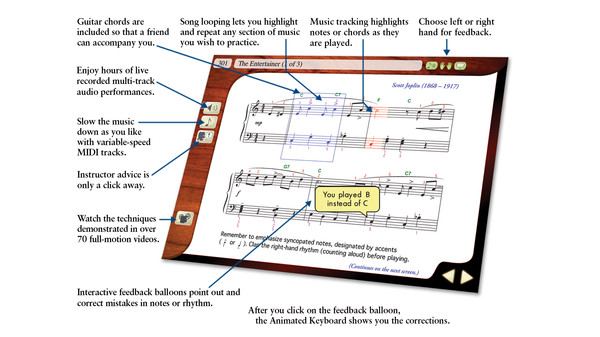
Published by eMedia Music
1. Over 300 easy-to-follow, step-by-step piano lessons from Irma Irene Justicia, M.A., who has taught at the renowned Juilliard School of Music.
2. Learn how to read music, play piano chords and much more with this complete method.
3. eMedia Piano and Keyboard Method is the perfect piano tutorial for learning how to play piano.
4. Innovative Interactive Feedback technology shows you whether you are playing correctly.