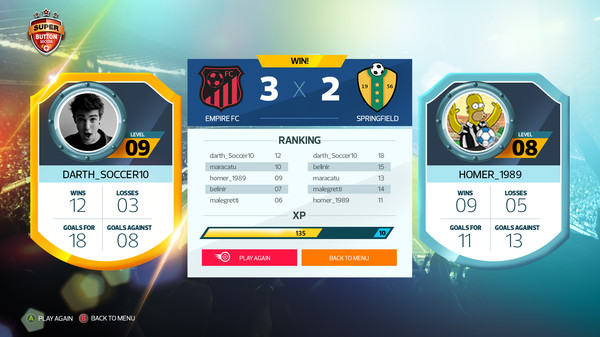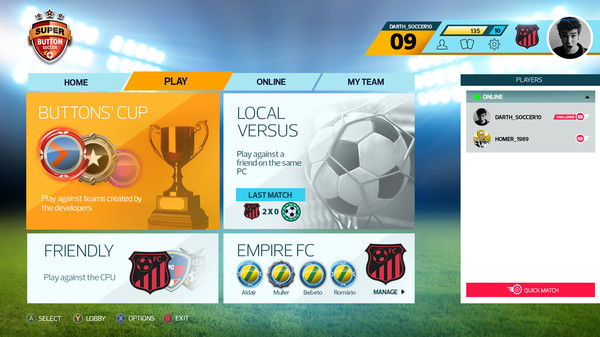
Published by Smyowl Game Studio
1. The game offers both online multiplayer sessions against friends and random enemies, or local single screen / multiple gamepads fun for parties and championships.
2. The game offers two control options (gamepad or keyboard) balanced for all types of players, with accessible mechanics that are easy to learn, but challenging to master.
3. In SBS you create your dream team of "button soccer" pieces, collecting cards that define your squad formation, lineup, stadium, logo and kits.
4. These teams are put to test in multiple fields based on real-world and fantasy themes like ice, kitchen table, and a real soccer field.