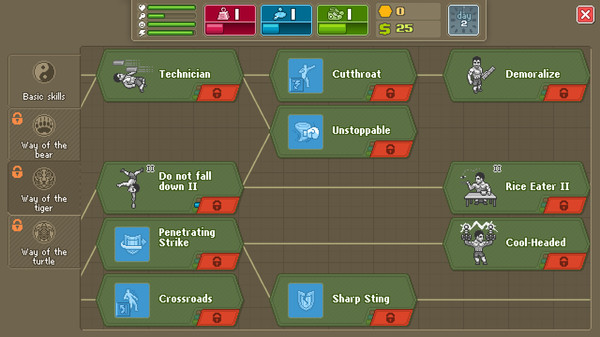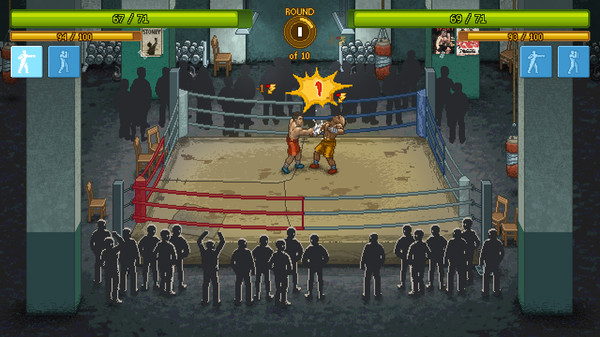
Published by tinyBuild
1. Now you must train hard, eat chicken and punch dudes in the face to earn your place in the Punch Club ranks, and discover who ended your father's life.
2. To thank the fans of Punch Club for being awesome, we have added a brand new, free expansion that adds 3 hours of new content.
3. Punch Club is a boxing tycoon management game with multiple branching story lines.
4. You'll be juggling friendships, love life, work, recreational time, relationships, and possible stardom, all alongside your gym time and fighting aligators.
5. Your goal is clear, but how you get there depends on whether you want to legitimately climb the rankings, or take the more ridiculous, shady route.
6. Will you take the Way of the Tiger, the Way of the Turtle, or the Way of the Bear? Your strength, accuracy and agility all depends on whichever Way enlightens your path.
7. About the GameYour father was brutally murdered before your eyes.
8. And every decision will matter, especially in your social life.
9. Along the way you'll want to focus your talents.
10. It's not all just pumping iron, you know.