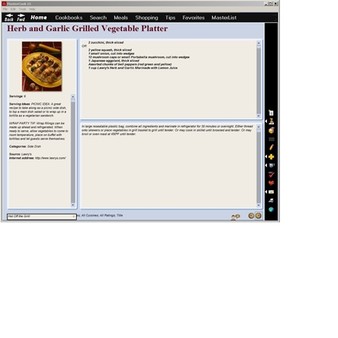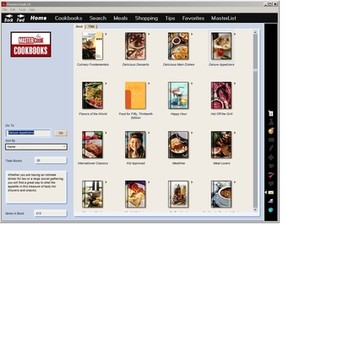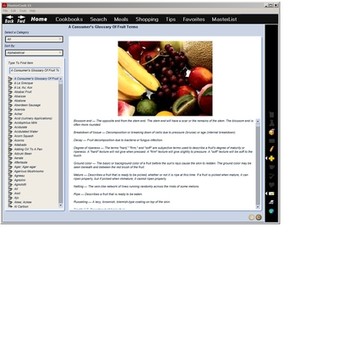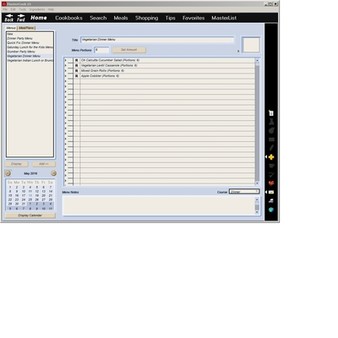
Published by Individual Software
1. Get pro tools such as recipe and menu costing plus 30 built-in cookbooks and more than 8,000 recipes! Includes pantry management, shopping lists and meal planning tools to save you time.
2. Organize your recipes, create cookbooks, manage health and diet, and accomplish more in the kitchen.
3. MasterCook 15 is the most comprehensive cooking and recipe management software program available.
4. Use My MasterCook Manager to select a previous version, backup folder, or any folder that has MasterCook files.
5. Create a group cookbook and give others either view only access or allow them to add recipes.
6. Store your favorite recipes for easy access any time.
7. MasterCook 15 has new native mobile apps that are available for free in the app stores.
8. Master your recipes by arranging them in customized cookbooks.
9. Not sure where they are? The new merge will search subfolders for MasterCook files too.
10. Edit, customize, print and publish your recipes.
11. Now you can use MasterCook on the go, even without an internet connection.