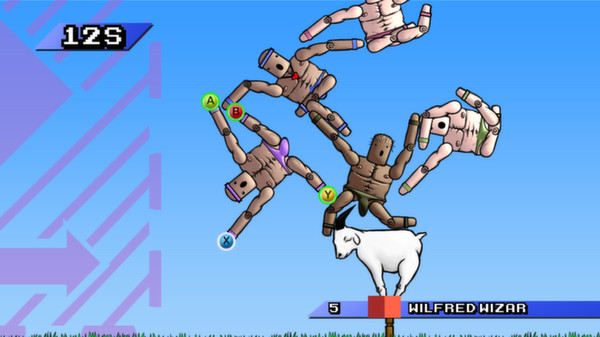
Published by Stegersaurus Software Inc.
1. About the GameExperience the extreme simulated sporting sensation that's sweeping our digital nation! Mount Your Friends is a fiercely competitive sporting event for you to play with your friends in the contextual security of your own home, assuming that your home is not composed of sexual innuendo.
2. Players take turns climbing to the top of a tower of previous climbers (and a goat) working to become the new highest point before time runs out.
3. Mount Your Friends is a physics based competitive climbing game where what you climb is each other.
4. Adept competitors can create massive towers by flinging themselves faster than simple climbing methods can attain.
5. If it is, we may suggest buying a new home or at least getting the current one cleaned professionally.
6. If you run out of time before reaching the top, you're eliminated.
7. It's simple to get into, but difficulty to master.


