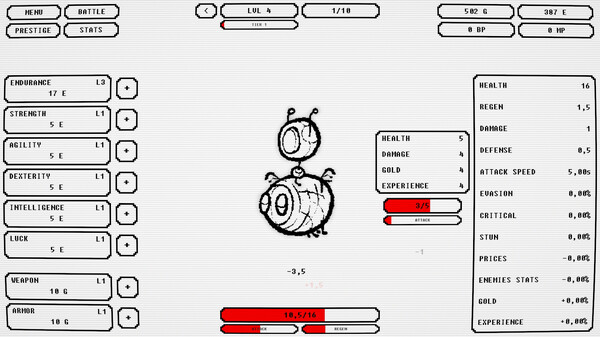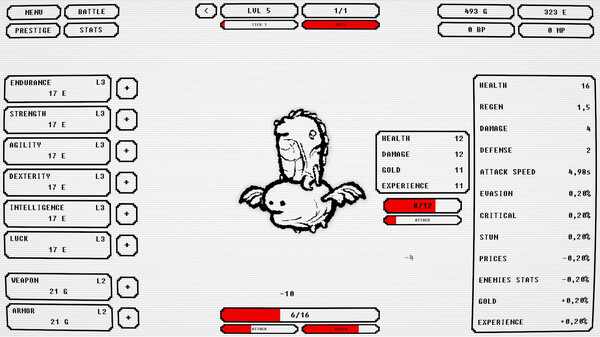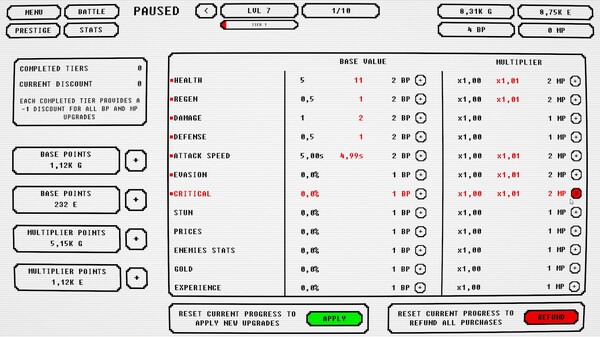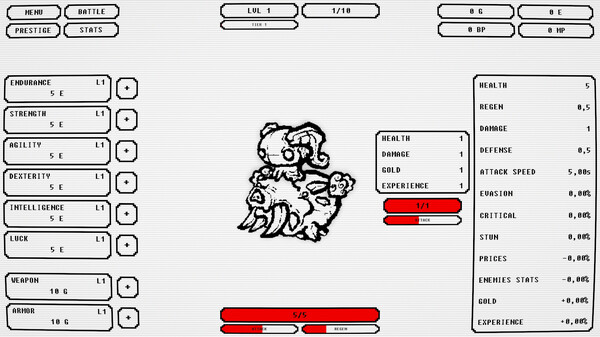
Published by roflinka games
1. Many levels and difficulty tiers with higher rewards and stronger enemies!UPGRADESUpgrade 6 base attributes to power up 12 passive stats.
2. Fight with enormous monsters, upgrade your stats and equipment, and use prestige to get permanent power ups.
3. More damage and armor or fast critical attacks? It's up to you!PRESTIGEUse prestige system to get permanent bonuses for your stats.
4. But remember that once your are dead the journey starts from the very beginning!GAMEPLAYIdle fights with various features and possibility to create your own character.
5. Idle Battle RPG is a unique combination of idle game with RPG elements.