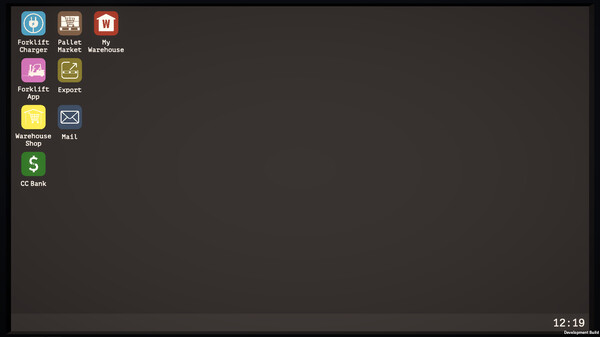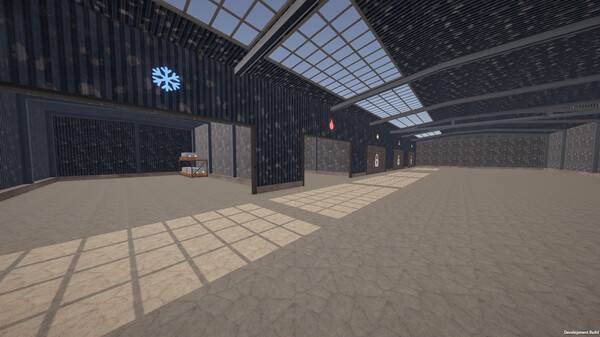Published by CaliCosDev Studio
1. Expansion: Customize and expand your warehouse to optimize efficiency and maximize profits.
2. Welcome to Warehouse Manager Simulator, where you build your logistics empire from the ground up.
3. In Warehouse Manager Simulator, you'll take on the role of a entrepreneur tasked with running and expanding your very own warehouse.
4. Run Your Own Warehouse: Purchase, organize, and manage your warehouse space efficiently to maximize profits.
5. From accepting deliveries to fulfilling orders, every aspect of warehouse operations is in your hands.
6. Forklift Fun: Take control of the forklift and maneuver it through the warehouse environment.
7. Upgrade your forklift to handle heavier loads and increase efficiency.
8. Diverse Pallet Management: Deal with a variety of pallet types, each with its own storage requirements.
9. From regular pallets to refrigerated and hazardous ones, make sure that every item is stored safely and correctly.