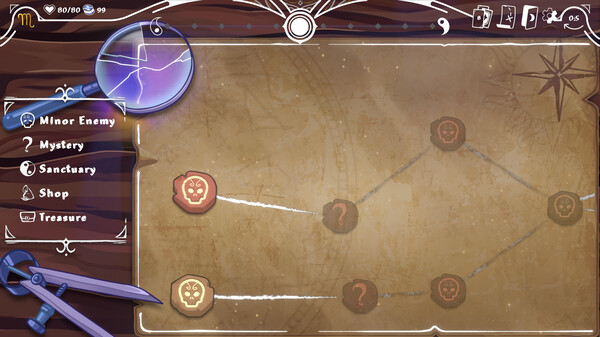Published by Creedon Games
1. With different zodiac combinations, variable moon phases, and karma options, each game follows a different path.
2. Write your own destiny in Moons Creed! Your choice of zodiac is filled with unique abilities that shape your gameplay.
3. In Moons Creed, the Moon is a vibrant force that affects your cards and strategy every turn.
4. With changing moon phases, each game offers a different experience.
5. About the GameThis Prologue is where the wait ends for you to step into the cosmic and mythical journey of the Moon's Creed universe.
6. This release is a limited preview of the game for you to test your mettle on the corrupt streets of the city and start shaping your destiny.
7. The karma system forms the soul of Moons Creed.
8. Moreover, diversity is not limited to these; rich and interactive events turn each playthrough into a unique story.
9. Each zodiac not only offers you powerful features but also adds strategic depth and variety.
10. Moons Creed calls you to a new adventure every playthrough.
11. Your choices directly influence the flow of the game and the events you encounter.