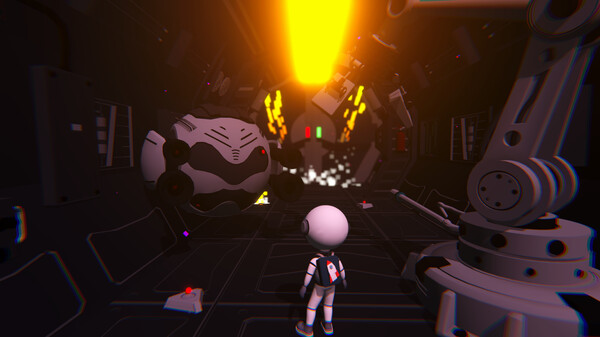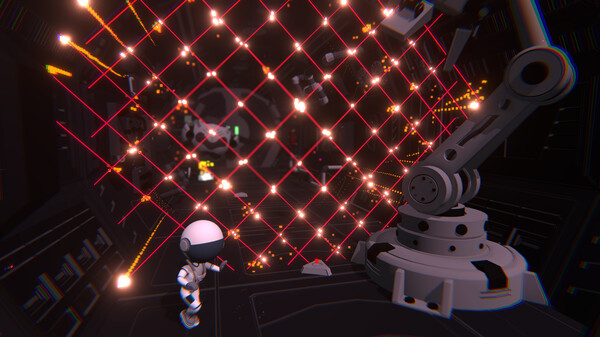
Published by Mighty Maces
1. You find yourself trapped in a time loop on a mysterious space module.
2. RulesBack storyYou are a spaceman on a weird space module.
3. Your first space module is odd, but feels strangely.. safe.
4. Break free of the experiment by reaching the last module.
5. The next module looks same, totally same.
6. Looks like you are being in some kind of experiment.
7. Your capsule has a plate with a subject number.
8. The gates behind you are locked, so it's nothing to do but go forward.
9. Observe the environment carefully to detect anomalies.
10. There is no safe feeling anymore.
11. The gates.