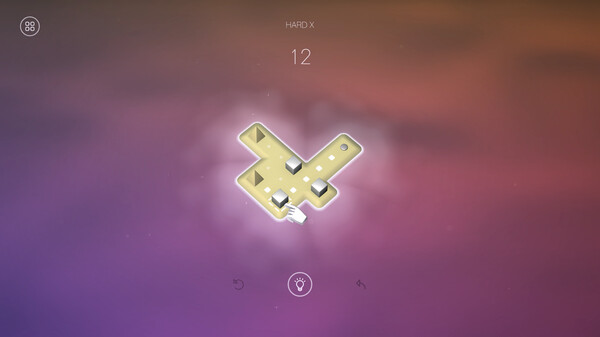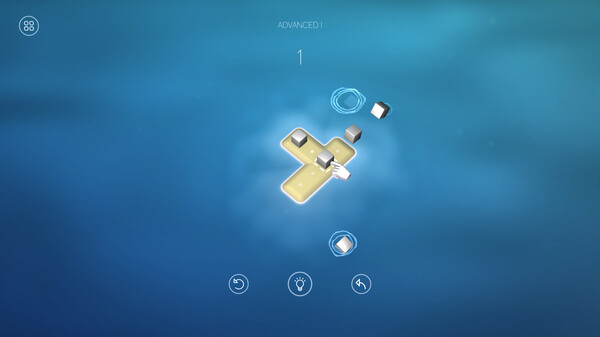
Published by Yprac Studio
1. Embark on a serene yet challenging puzzle adventure in Zink, the game where you guide cubes across an enchanting archipelago of tiny islands.
2. Each level features a unique set of pieces, including cubes, sand pyramids, magnets and more.
3. As you progress through the chapters new pieces are introduced, adding layers of strategy which require increasingly clever moves.
4. The challenge lies in finding the right sequence of moves that bumps all the pieces into the ocean.
5. I hope to offer you a nice game that is simple to understand, while also providing enough depth for players who want to challenge themselves.
6. As you play, the island shrinks around the pieces that are left, and when there is only one cube left, the level is complete.
7. In Zink you manipulate cubes in satisfying chain reactions to clear the board.
8. With 65 chapters of increasing difficulty—from very easy to extremely difficult— there is always a new challenge to tackle.
9. Zink is developed by a passionate but small team of one person.