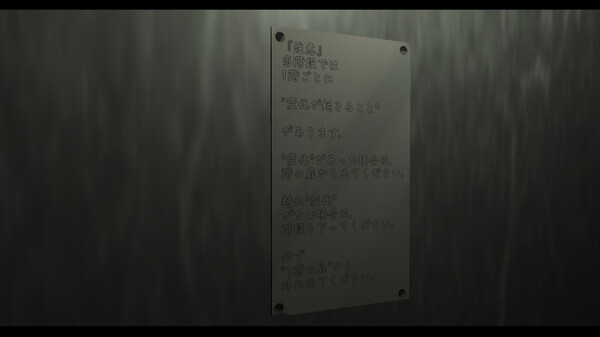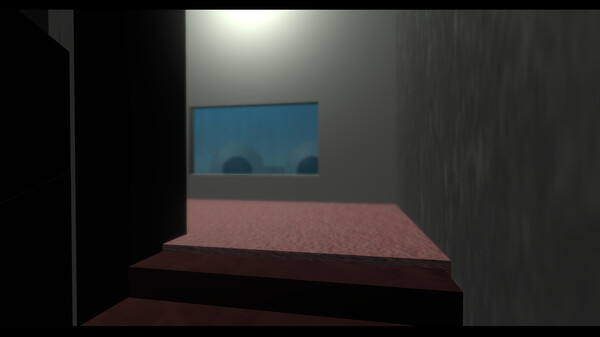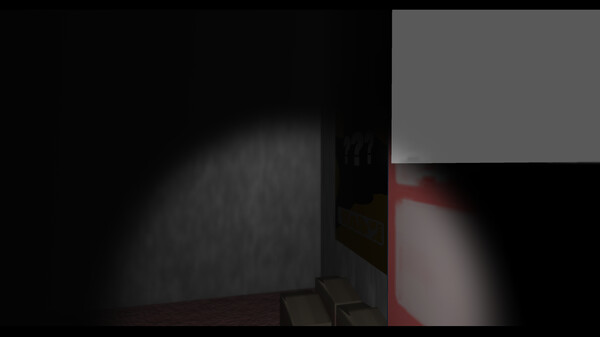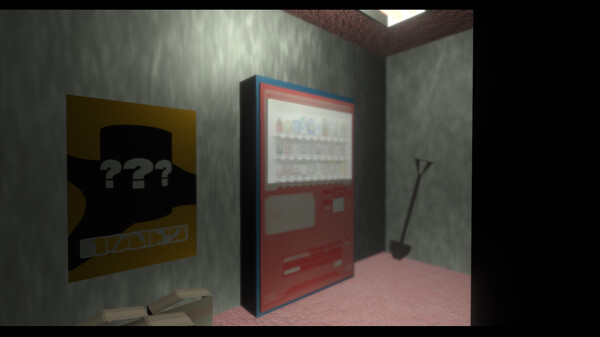
Published by v oigen emiria games
1. We would appreciate it if you could include the name of the game in the title of the video and distribution, and a link to the Steam page in the summary section.
2. →The "Complete" achievement is achieved by determining all anomalies and exiting through the door on that floor.
3. We will not be held responsible for any damage caused by the video distribution of this game.
4. :)=Regarding Video Distribution Guidelines=The video distribution service is available to both individuals and corporations without permission.
5. If you want the mouse to disappear again, press the "Esc" key again to close the menu and click in the screen.
6. If there is a "change", please exit through the door of that floor.
7. Monetization is only possible when using the functions provided by the video distribution site.
8. We will not be held liable for any damages resulting from the distribution of videos of this game.
9. Press the "Esc" key to bring up the menu and mouse.
10. In this stairway, there is a "change" that occurs on each floor.
11. You must always exit through the usual door on the first floor.