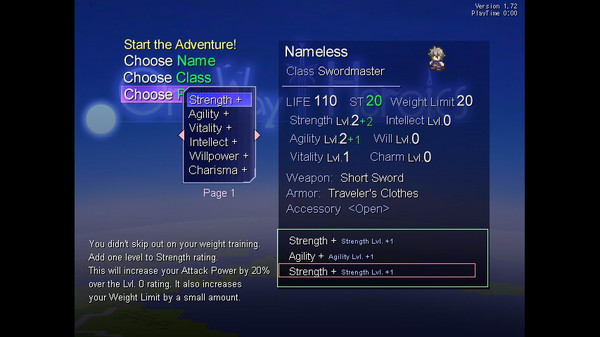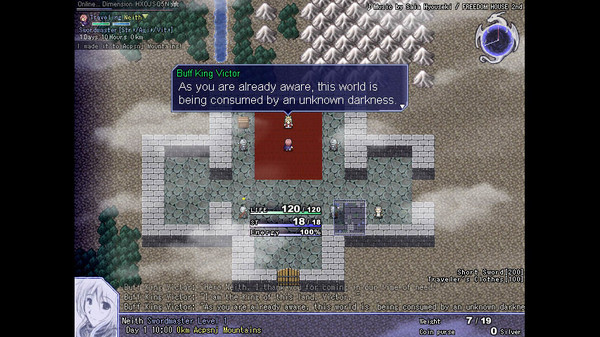
Published by PLAYISM
1. Want to try your luck with a random reality? Type any word that pops into your head, and watch as One Way Heroics builds you a world based on the name you chose.
2. In One Way Heroics, you take on the role of an intrepid adventurer who must travel across the land and face the Demon Lord before a mysterious shadow engulfs everything.
3. Forced to run right, you'll encounter any number of monsters, allies, thieves and shops on your desperate journey to stop the end of everything.
4. You might find likeminded heroes willing to journey with you, or you might meet no one and be forced to venture into the unknown alone.
5. *This game supports Cloud Saves for most system data including clear data and unlockables, however mid-game saves do not carry over.
6. Like a dimension you previously visited? Simply input the name at the Dimensional selection screen before you begin your journey.
7. Defeat the Demon Lord in a whole different dimension with this unmissable addition.
8. Taking One Way Heroics to a new level, Plus adds almost double the content with new classes, enemies, features and more.
9. Lust forests or corrupted hellscapes, adorable animals or cunning thieves, each departure is a roll of the die.
10. Darkness always approaches from the left, and with each movement or action you take, the void creeps ever closer.
11. The good news is that you don't just have access to one world.